The 7 best photo editing apps for perfect portraits and pictures you'll want on your gallery wall
The best photo editing apps for Android and iOS will help you touch up pictures on the go, making sure every shot is frame-on-the-wall ready


The best photo editing apps are game changing when it comes to the quality of your pics. Even the most expensive phones with their high-megapixel cameras can benefit from having these enhancing tools installed and ready to use.
Yes, pretty much every phone you buy today will come with basic ways to cover cropping and some enhancements, but to really make your photography stand out on Instagram or Facebook, you’ll want a dedicated app.
There are hundreds of possibilities on both Google Play and the iPhone’s App Store, but the options below are united by the glowing reviews they’ve garnered from experts and consumers alike. These are the best photo editing apps you can download for both iOS and Android devices today.
The best photo editing apps around
1. Snapseed
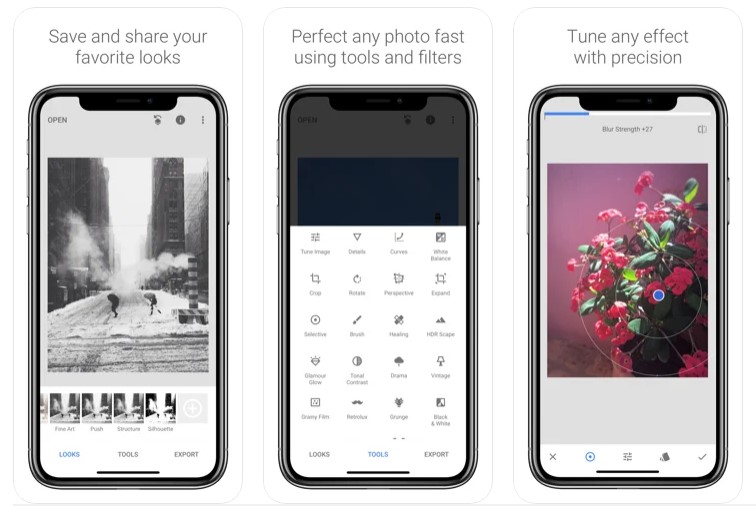
Usually with apps, you get what you pay for, but Snapseed is an exception that breaks that particular rule with its low, low price of free. You have Google to thank for that: it bought Nik Software, the creators of the app back in 2012, and it remains free to use on both Android and iOS without any intrusive adverts.
While it can do simple filters and fixes, Snapseed has a huge array of editing tools including selective edit brushes and sharpening capabilities to really bring out the hidden details of your snaps. Editing is non destructive, meaning each layer of edits can be adjusted or removed at any time, and you can save a selection of adjustments to be applied to any picture, or shared with other users.
2. Affinity Photo
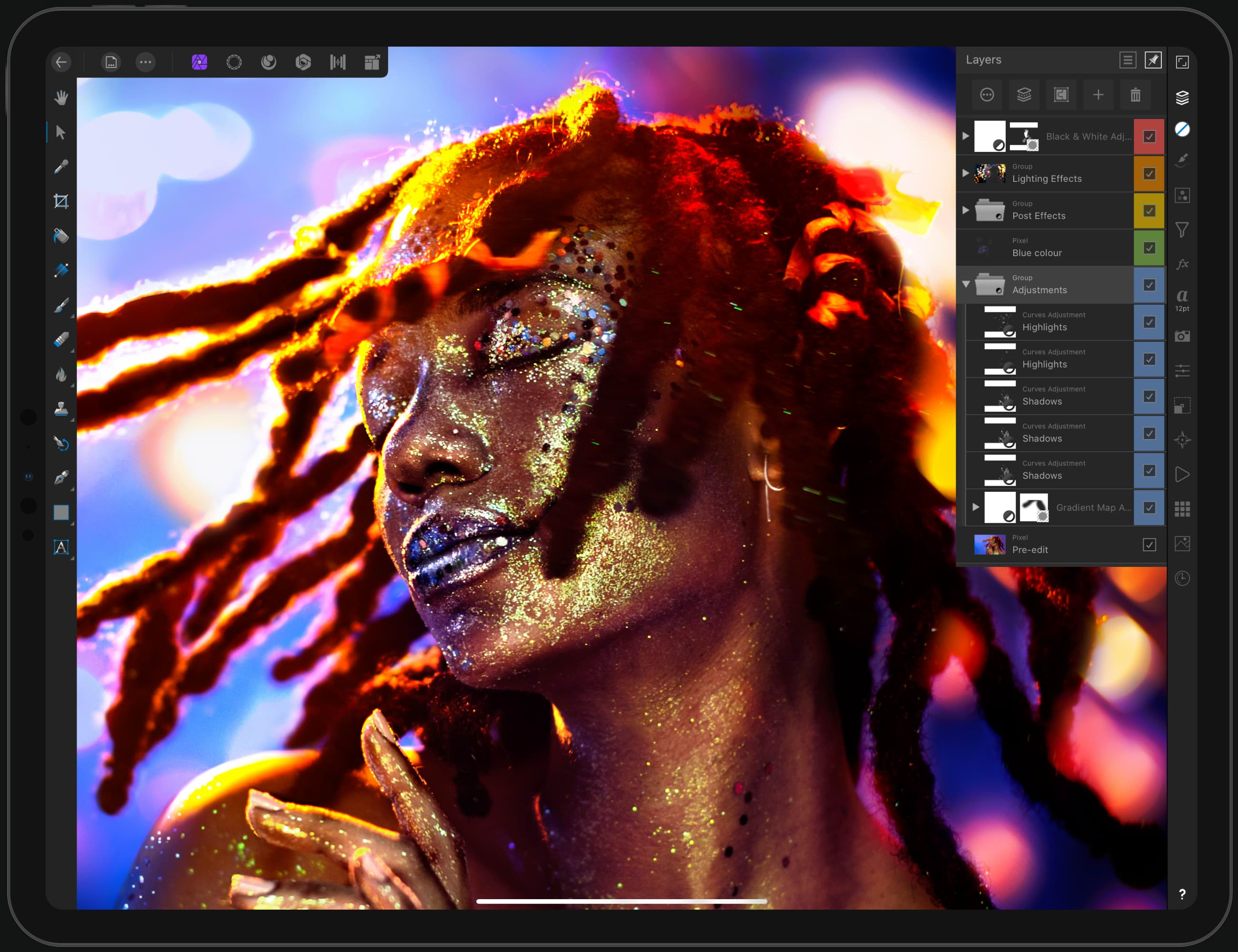
If you’ve got an iPad and take your photo editing seriously, then look no further than Affinity Photo. Yes, it’s a steep $21.99, but that’s a one-off fee as compared to the monthly subscription that you need to keep using modern versions of Photoshop, and it’s every bit as powerful.
It’s amazing just how fully featured this app is, thanks to its feature parity with the desktop version. There’s support for unlimited layers, and you can edit live filters, adjustments, effects, blend modes and masks non destructively. It supports a vast impressive array of file types, including RAW format and Photoshop PSDs.
If you want to try before you buy, the desktop versions for Mac and Windows have a free trial so you can see if it’s to your tastes before you put any money down.
$21.99 | iPad
3. Pixelmator Photo
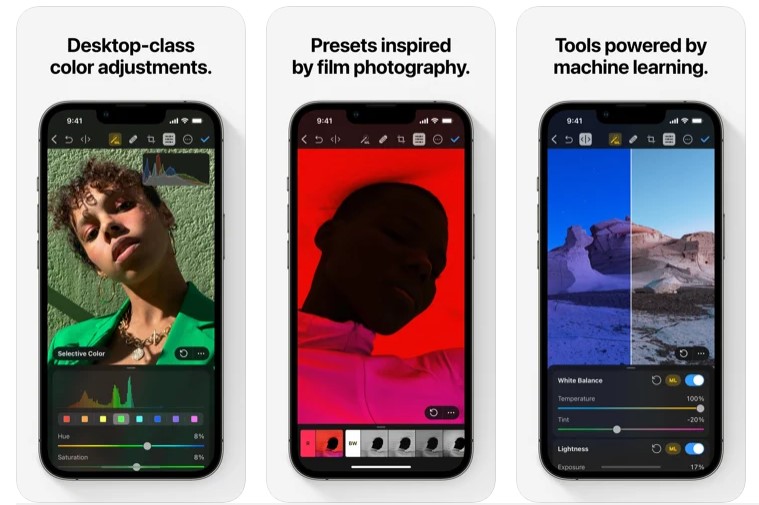
If you’d rather take a backseat and let your iPhone or iPad take care of optimizing photos on your behalf, look no further than Pixelmator Photo: an editor that lets artificial intelligence have a first parse at improving the quality of your snaps with machine learning trained on 20 million photographs.
This doesn’t produce brilliant results every time, but you’ll regularly be impressed with the improvements it makes without any additional involvement. And crucially the modified image can just be a starting point, with the ability to make additional human edits yourself, adjusting the white balance, lightness, saturation and colors according to your own tastes. Edits are non destructive, so you can keep fine tuning until your results truly are picture perfect.
$7.99 | iPhone and iPad
4. Adobe Lightroom Mobile
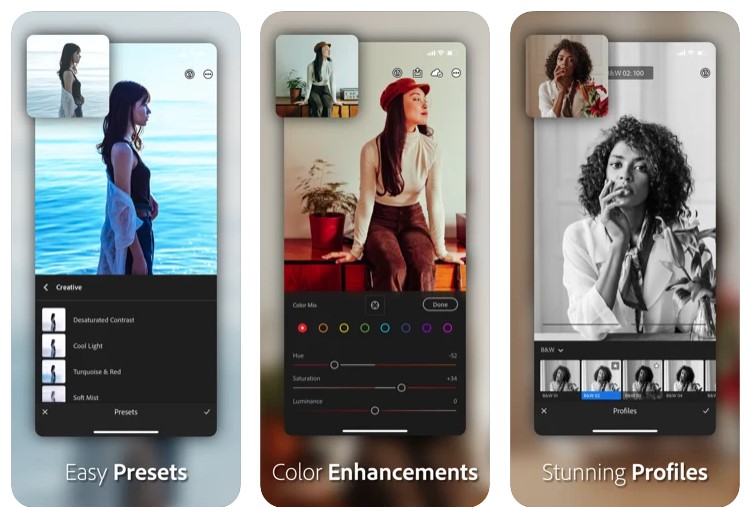
If you subscribe to Adobe’s Creative Cloud, then using Lightroom Mobile is something of a no brainer, given it gives you instant access to your entire cloud-stored photo library from your phone and has the added advantage of familiarity. But even those outside of Adobe’s ecosystem should give it a look, given it's free to use (there are in-app purchases, but this is to give you access to cloud storage that you may not even need.)
If you do give it the time, you’ll find a very flexible bit of photo editing software here, where a series of sliders give you granular control over light, color, effects and detail. The changes are instant, and you can always undo things you don’t like as edits are non destructive.
5. VSCO
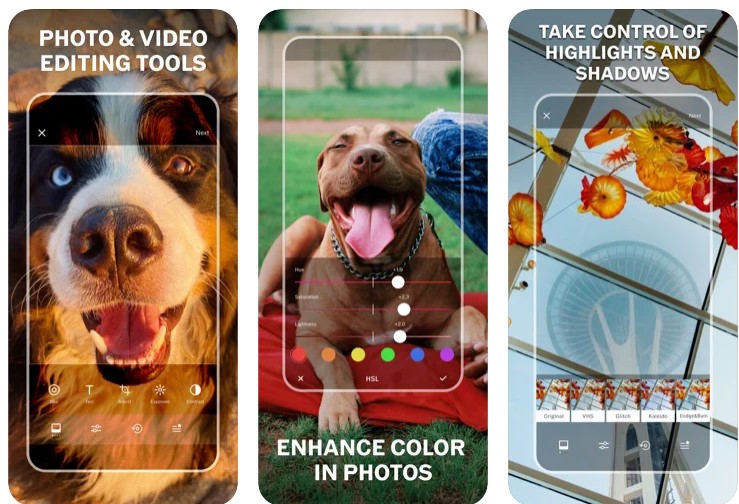
VSCO is a slightly unusual beast in that it’s actually more comparable to Instagram than the best photo editing apps. Yes, it’s predominantly pitched as a social network for arty pictures, and you’re duly met with a stream of other peoples’ snaps when you boot up.
But it has some solid, easy-to-use editing options built in as well. These appear in a bar along the bottom of each photo and let you speedily make changes on the fly. Pleasingly you can save ‘recipes’ — baskets of tweaks that you can apply to any photo you import once you find a style that you like.
But the real prize is the selection of filters which are a cut above most. Inspired by vintage film, you only get a handful with the free version, but subscribing for $19.99 per year gives you access to over 200, along with more editing tools and the ability to tinker with videos as well as photos.
Free / $19.99 per year | iOS | Android
6. TouchRetouch
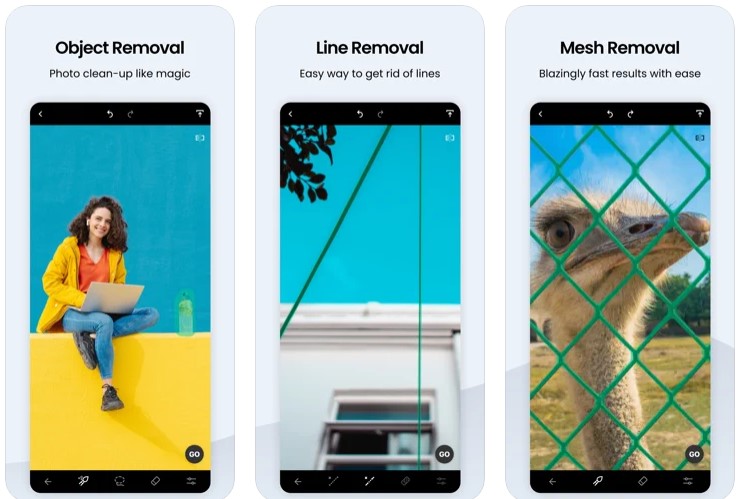
While most serious photo editing apps give you the tools to manually remove unwanted clutter from photos — a surprise photobomb or a stray object ruining the shot — TouchRetouch automated solution is certainly the most user friendly. Just paint over the thing you want removed, tap the ‘Go’ button and the app will attempt to clean up the image on your behalf.
The results aren’t always perfect, especially if there’s a complex pattern behind the offending person/object, but it’s usually good enough for a quick fix, especially if you’re dealing with plain backdrops. And the ease of use and low price makes this an essential photo editing app to have in your arsenal.
7. Google Photos
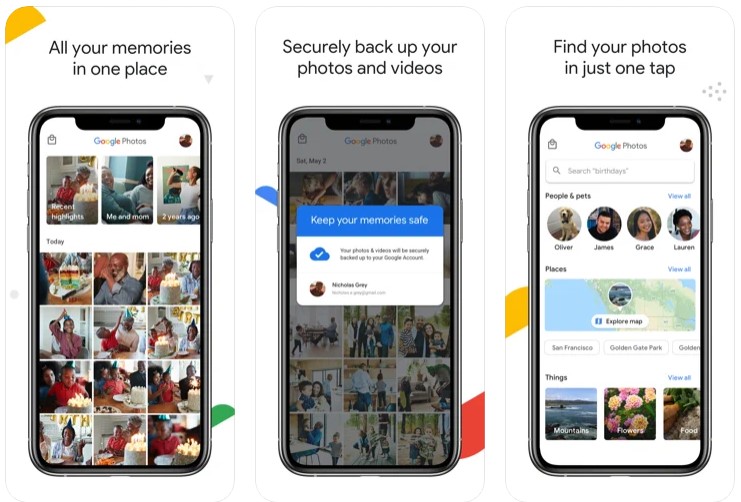
Okay, Google Photos’ editing tools are pretty basic: there’s a handful of filters, and sliders to adjust contrast, color and light, along with the usual cropping tools. While that may be enough for your needs, it’s a bit simplistic, so why does it make the list?
Quite simply because it’s an essential app — especially for Android owners who don’t benefit from iCloud on iPhone. It automatically sorts and backs up all your photos to the cloud and syncs across devices, with easy searchability thanks to Google’s image recognition smarts (type ‘dog’ and every photo of a dog you’ve ever taken will instantly appear).
While it’s editing functions may be a little light, it’s the perfect companion for other apps in this list — and ideal for minor edits that don’t need anything more high powered.
Be The First To Know
The Livingetc newsletters are your inside source for what’s shaping interiors now - and what’s next. Discover trend forecasts, smart style ideas, and curated shopping inspiration that brings design to life. Subscribe today and stay ahead of the curve.

Freelance contributor Alan has been writing about tech for over a decade, covering phones, drones and everything in between. Previously Deputy Editor of tech site Alphr, his words are found all over the web and in the occasional magazine too. He often writes for T3 and Tom's Guide. When not weighing up the pros and cons of the latest smartwatch, you'll probably find him tackling his ever-growing games backlog. Or, more likely, playing Spelunky for the millionth time.
-
 5 Houseplant Humidity Myths That Might Be Wasting Your Time and Not Actually Helping Your Plants
5 Houseplant Humidity Myths That Might Be Wasting Your Time and Not Actually Helping Your PlantsContrary to popular belief, these houseplant humidifying 'facts' aren't quite what they seem
By Amiya Baratan
-
 Turns Out the Coolest New Café is Actually In Your Kitchen — Here's How to Steal the Style of TikTok's Latest Trend
Turns Out the Coolest New Café is Actually In Your Kitchen — Here's How to Steal the Style of TikTok's Latest TrendGoodbye, over-priced lattes. Hello, home-brewed coffee with friends. TikTok's 'Home Cafe' trend brings stylish cafe culture into the comfort of your own home
By Devin Toolen