How do I set up an Amazon wishlist? Plus, 5 genius hacks that make this the best way to shop for gifts
Learn how to set up an Amazon wishlist, alongside 5 clever tricks that make it a more useful tool than you might think


If there's one thing you should learn before Christmas rolls around this year, I think it's how to set up an Amazon wishlist. This feature might just seem like a way to pull all your Amazon shopping together in one place, but as a way to create smart gifting lifts that are intuitive, shareable and have clever features, it's pretty unbeatable.
Okay, you also might not do all your shopping on Amazon, or you might find some things out in stores for a better price. The really good thing about Amazon wishlists is that there are some brilliant ways to use it that take all this into account, all while allowing the whole family to shop from the same list (meaning no duplicate gifts), especially for kids, and look beyond just shopping online.
Now is the perfect time to get to grips with one, especially given Prime Day early access deals are available now, alongside Black Friday next month (did we mention there's also a clever hack to keep an eye out for the lowest prices?) Here's how you make one, and get the most from your wishlist.

Hugh is Livingetc.com's deputy editor, writing about architecture, design, smart home and the other trappings of modern life. Ahead of Prime Day, here he outlines how to get the most from an Amazon wishlist and make gift giving (and receiving) a less irksome task.
How do I set up an Amazon wishlist?
If you're going to do any significant amount of Amazon shopping, it's worth signing up for an Amazon Prime account. There's a monthly fee, however you can get it free for 30 days, and once you've ordered a few things, the free next-day delivery pays for itself. Plus, you get early access for Amazon Prime Day deals and Prime Video thrown in for good measure, which makes for a good excuse to check out some of their original content, including the new Lord of the Rings series.
Once you're set up with an Amazon account, making a wishlist is simple. Head to Account & Lists in your account settings, and select Your Lists. There you can select Create a List, and choose a name for it, before selecting Create List.
To update your shipping address, select the menu with three dots and select Manage List, before saving those changes. When purchasing from a wishlist, the buyer can decide to have it sent directly to you (without being given your full address), or to themselves, if they're gifting to you in person.
You can then choose to share your wishlist with your friends and family. If you're only sharing with people you know, set it to Private, before inviting with email addresses when it will change to shared. This means only people with the link can see it. If you set it to View Only, those you've invited can only just see the links, if you change to View and Edit, they can add and remove products, as well as add notes and create a private group chat, which can be handy when multiple members of the family are shopping for kids, for instance.
You can also set up an Amazon Registry for the holidays, which is searchable by your name and/or email address.
Why should I set up an Amazon wishlist?
If you usually write up a Christmas list for friends and family, whether it's for yourself or for kids, an Amazon wishlist is the 'smart' evolution that avoids some of these problems, including back-and-forths over whether someone has got a present or not. This keeps it all in one place, and has plenty of clever functions to make getting on top of gift shopping easier. Here are just a few of them...
1. Avoid spoiling surprises
When you set up a list, Amazon will have it automatically set to "Don't spoil my surprises". While lists will generally remove anything that's been bought from it, this setting means they won't be for several weeks - just in case the list owner checks in to add some more ideas.
This doesn't however, mean you'll end up with duplicate presents, as this setting will warn you if you attempt to buy something on the list that's already been purchased.
2. Use it like a registry when out shopping
Haven't you always wanted to do a gift registry likes in the movies, walking around a department store, zapping products with a price gun? Trawling Amazon looking for present ideas doesn't sound like a particularly thrilling task in comparison, but thanks to Amazon's barcode scanner, you can almost recreate this registry shopping experience.
Open the Amazon app while you're out and about and select the scan option in the search bar. This will allow you to either find the product on Amazon by taking a photo of it, or by scrolling along to use Amazon's barcode scanner. Once Amazon has found the product, you can select Add to List and select the relevant wishlist.
3. Don't be limited to shopping on Amazon
Okay, I promised you a way that Amazon's wishlist can work even if you're not planning to shop on Amazon. Here we go...
Problem one to overcome is making sure you have products on your list you want, regardless of whether they're on Amazon or not. If you install the Amazon Assistant extension on your computer, you'll be able to press the button when on another site, and add that product to a list on Amazon.
Also, for people purchasing from an Amazon wishlist, there's an option to mark a gift as bought, even if they didn't buy it from Amazon, and instead bought it from another site or store.
4. Use wishlists to buy when the price is low
With Amazon holding sales over the next few month's, from Amazon Prime Day to Amazon Black Friday home deals, you might want to wait to purchase gifts until the price is at its best. These tips from Ed Shway, tech blogger for ByteXD, explain the best ways to make sure you get the best deal.
'Create a separate wishlist for items from your friends/family wishlists to get notifications when the items go on sale, Ed tells us. 'You can get these notifications by installing Amazon's companion app. They aren't enabled by default, but you can turn them on from the app's Settings and enabling Your Watched & Waitlisted Deals.'
Outside of the Amazon app, Ed also suggests using Amazon price tracking sites, such as CamelCamelCamel.com. 'You can track the prices of items on your wishlist and receive price drop alerts via email,' Ed explains of the site. 'Camelcamelcamel.com is a popular free Amazon price tracker. Just go to their website, go to tools and click on Wishlist Synchronization. There you can enter your Amazon Wishlist URL, select desired prices for alerts, such as when an item reaches a certain percentage off, and you will receive email alerts whenever there is a price drop of that amount.'
5. Add context with the notes feature
A wishlist can be a bit of an impersonal way to communicate gifts you'd like, that's why making use of the Notes function is a good idea. For the gift-list maker, it's a way to add some rationale to why these gifts would be much appreciated, while if you're using a wishlist to crowd source and manage ideas for kids or other family members, it gives those you invite to it the tools to share messages, without resorting back to texts or calls, keeping everything in one place.
Be The First To Know
The Livingetc newsletters are your inside source for what’s shaping interiors now - and what’s next. Discover trend forecasts, smart style ideas, and curated shopping inspiration that brings design to life. Subscribe today and stay ahead of the curve.

Hugh is Livingetc.com’s editor. With 8 years in the interiors industry under his belt, he has the nose for what people want to know about re-decorating their homes. He prides himself as an expert trend forecaster, visiting design fairs, showrooms and keeping an eye out for emerging designers to hone his eye. He joined Livingetc back in 2022 as a content editor, as a long-time reader of the print magazine, before becoming its online editor. Hugh has previously spent time as an editor for a kitchen and bathroom magazine, and has written for “hands-on” home brands such as Homebuilding & Renovating and Grand Designs magazine, so his knowledge of what it takes to create a home goes beyond the surface, too. Though not a trained interior designer, Hugh has cut his design teeth by managing several major interior design projects to date, each for private clients. He's also a keen DIYer — he's done everything from laying his own patio and building an integrated cooker hood from scratch, to undertaking plenty of creative IKEA hacks to help achieve the luxurious look he loves in design, when his budget doesn't always stretch that far.
-
 My 10 Favorite Designs at Milan Design Week 2025 — Out of the Hundreds of Pieces I Saw
My 10 Favorite Designs at Milan Design Week 2025 — Out of the Hundreds of Pieces I SawThere is a new elegance, color, and shape being shown in Milan this week, and these are the pieces that caught my eye
By Pip Rich
-
 Iridescence Is Chrome’s More Playful, Hard-to-Define Cousin — And You're About to See It Everywhere
Iridescence Is Chrome’s More Playful, Hard-to-Define Cousin — And You're About to See It EverywhereThis kinetic finish signals a broader shift toward surfaces that move, shimmer, and surprise. Here's where to find it now
By Julia Demer
-
 This Chic Amazon Clothes Drying Rack Proves Even the Most Practical Things in Your Life Can be Pretty (and It's on Sale)
This Chic Amazon Clothes Drying Rack Proves Even the Most Practical Things in Your Life Can be Pretty (and It's on Sale)In smaller homes, having to hang your laundry in the living room is sometimes unavoidable, but it doesn't have to be an eye-sore
By Olivia Wolfe
-
 I’m in My Tidy Girl Era — These Are the Items I'll Be Adding Into My Cart
I’m in My Tidy Girl Era — These Are the Items I'll Be Adding Into My CartIf you're keen on getting neat and tidy, you better get the right tools to do just that. Which is why I've taken the time to find the ultimate products to keep your home nice and clean
By Faiza Saqib
-
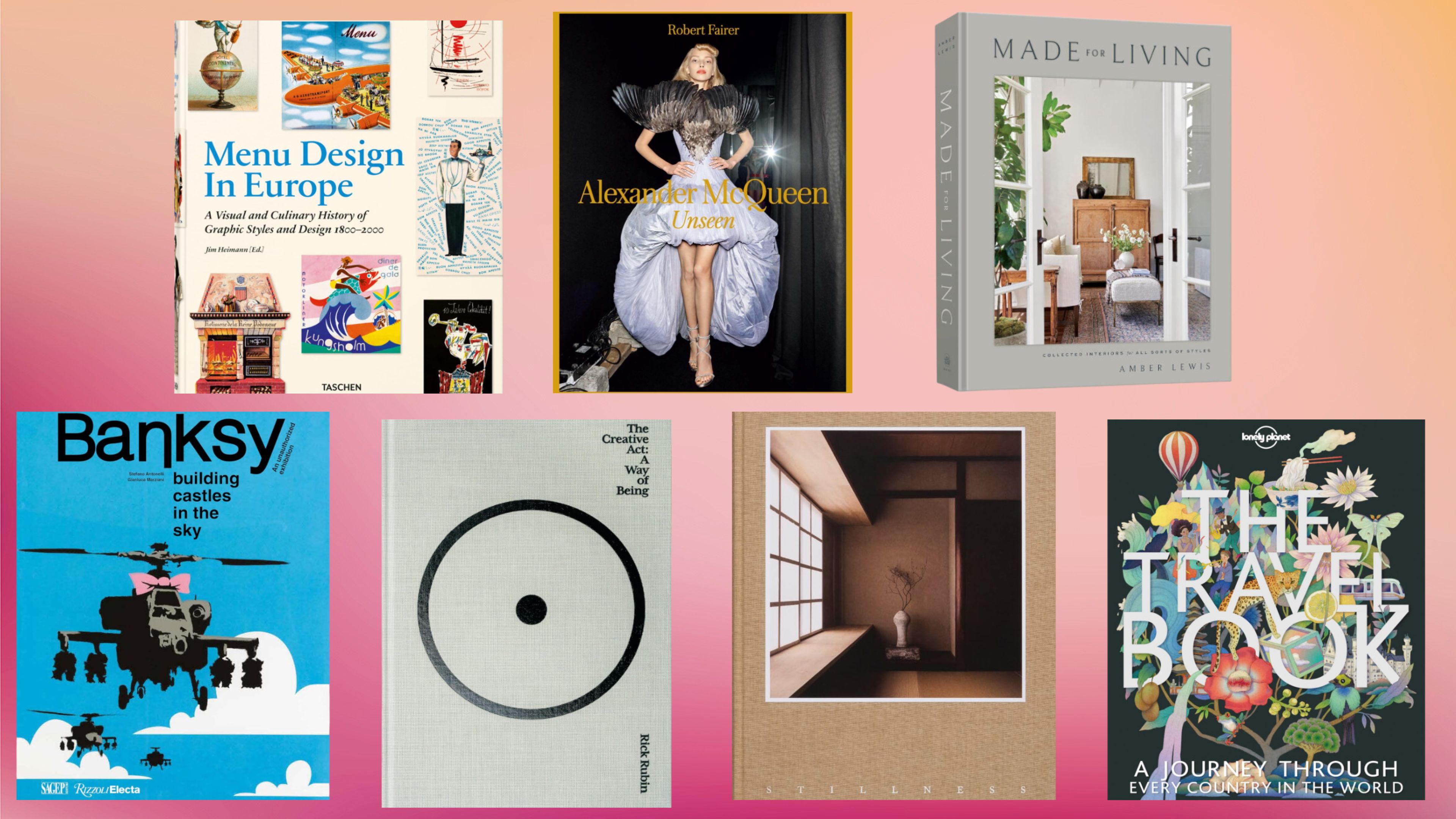 7 Amazon Coffee Table Books Our Editors Love — And They're All On Sale
7 Amazon Coffee Table Books Our Editors Love — And They're All On SaleWe don’t usually buy coffee table books for ourselves, but when they're on sale, we have the perfect excuse. Score up to 50% off our editors’ favorite titles, spanning fashion, design, and more
By Julia Demer
-
 6 Sculptural Side Tables I Can’t Believe Are Less Than $50 — Amazon is Delivering on Style and Savings
6 Sculptural Side Tables I Can’t Believe Are Less Than $50 — Amazon is Delivering on Style and SavingsFrom triangular tabletops and bold reds to breezy rattan, it's that finishing touch that shouldn’t have to cost a fortune — but it needs to look like it
By Julia Demer
-
 I Didn’t Expect to Find a Stylish Mid-Century Sofa on Amazon, But This Christopher Knight One Went Straight to My Cart
I Didn’t Expect to Find a Stylish Mid-Century Sofa on Amazon, But This Christopher Knight One Went Straight to My CartAs a self-proclaimed sofa snob, "impressed" would be an understatement. At just over $400, I’m jumping on this Amazon deal — and fast
By Julia Demer
-
 Trying to Secure a Stylish Nugget Sofa for the Kids? We've Found Some Great Alternatives
Trying to Secure a Stylish Nugget Sofa for the Kids? We've Found Some Great AlternativesWhile the original Nugget Sofa isn't available on Amazon or Walmart, I found a few similar modular sofas to try instead
By Brigid Kennedy
-
 I Thought Eco Rugs Were Beyond My Budget, But I’ve Just Found 6 Affordable Designs (Don't Tell Anyone They’re From Amazon...)
I Thought Eco Rugs Were Beyond My Budget, But I’ve Just Found 6 Affordable Designs (Don't Tell Anyone They’re From Amazon...)These rugs are good for the planet and good for your wallet (especially with more Amazon Prime Big Deal Day markdowns)
By Julia Demer
-
 "Quiet Luxury" Isn't Going Anywhere — My Favorite Elevated Wall Lights are 39% Off, And They're So Easy to Install
"Quiet Luxury" Isn't Going Anywhere — My Favorite Elevated Wall Lights are 39% Off, And They're So Easy to InstallThis wall light duo adds an air of elegance to any room — and they’re as easy to hang as a picture frame
By Julia Demer