How do you stream movies together online? These clever features make your home entertainment so much more social
Some streaming services let you watch with friends and family


There’s nothing quite like watching a TV show or movie with friends, but sometimes you can’t all make it to the movie theater together.
Fortunately, some of the biggest streaming platforms have an option to show multiple accounts the same content at the same time. So now you can enjoy a show or movie together from the comfort of your own home on the best streaming devices, even when geographically apart.
Hulu, Amazon Prime Video and Disney Plus all have built-in group-watching functionality, making it easy to watch while apart.
And if the show you want to watch is on Netflix, HBO Max or Apple TV Plus, there’s a workaround that I’ll get to at the end.
How to stream movies online together
1. Disney Plus
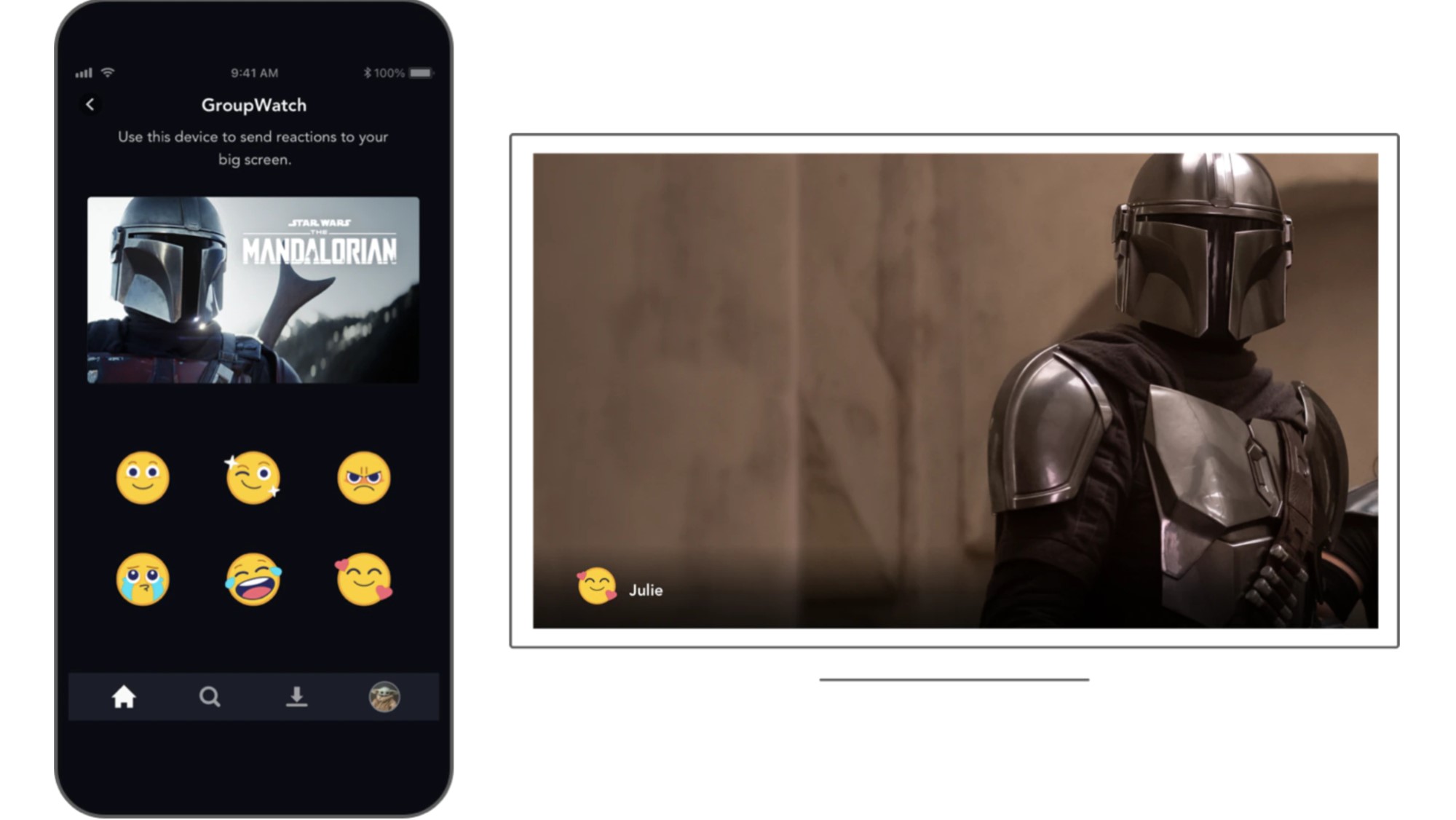
Disney’s streaming service has a function called GroupWatch which does exactly what it suggests.
Up to seven people can watch the same thing at once (four from the same account) with the footage synced: anybody can pause, fast forward or rewind as they wish, with everyone seeing the same thing.
There’s no chat, but users can respond to the on-screen action with a set of emoji.
Simply head to DisneyPlus.com or open the mobile app, search for the title you want to watch and select the GroupWatch icon underneath the play button. Then use the ‘plus’ icon to get an invite link to share with others.
Although this is done via a browser or the app, you can switch to a connected TV for the big-screen experience once everything is set up.
2. Hulu
Hulu’s version of this is the Hulu Watch Party, and once again it synchronizes video playback for everyone in the group — up to eight people — with full chat, so you can have a group commentary between friends.
Do note that the feature is rated 18+, so only adults will be able to participate, and it’s only available in web browsers “at this time”. This makes sense given the text chat option, but still a pain for those who would prefer not to watch on their laptop or desktop.
Hulu says that “thousands” of movies and shows are available. You just need to find one with the Watch Party icon, which is three silhouetted figures with a play button in the middle.
Just visit Hulu.com in a web browser, find a programme with the Watch Party icon and click it. Then click “Start the Party” and get a link to share with your friends via the chain icon.
3. Amazon Prime Video

With support for up to 100 people and text chat, Amazon Prime Video’s Watch Party is by far the most flexible of the official options, even if it could get a bit noisy in the accompanying group chat if you decide to hit that number.
It’s available in browser, on Fire TV, Android, iOS and certain ‘connected devices’. Not every show is supported, but Amazon lets you filter out the ones that aren’t by following this link, which should help narrow it down.
To start, simply select the Watch Party icon (it’s like the emoji with a party hat and confetti) on the home page of the movie or show you want to watch. Type in the name you’d like for the accompanying chat, and then copy the link to send to friends and family.
What about Netflix, Apple TV Plus and HBO Max?
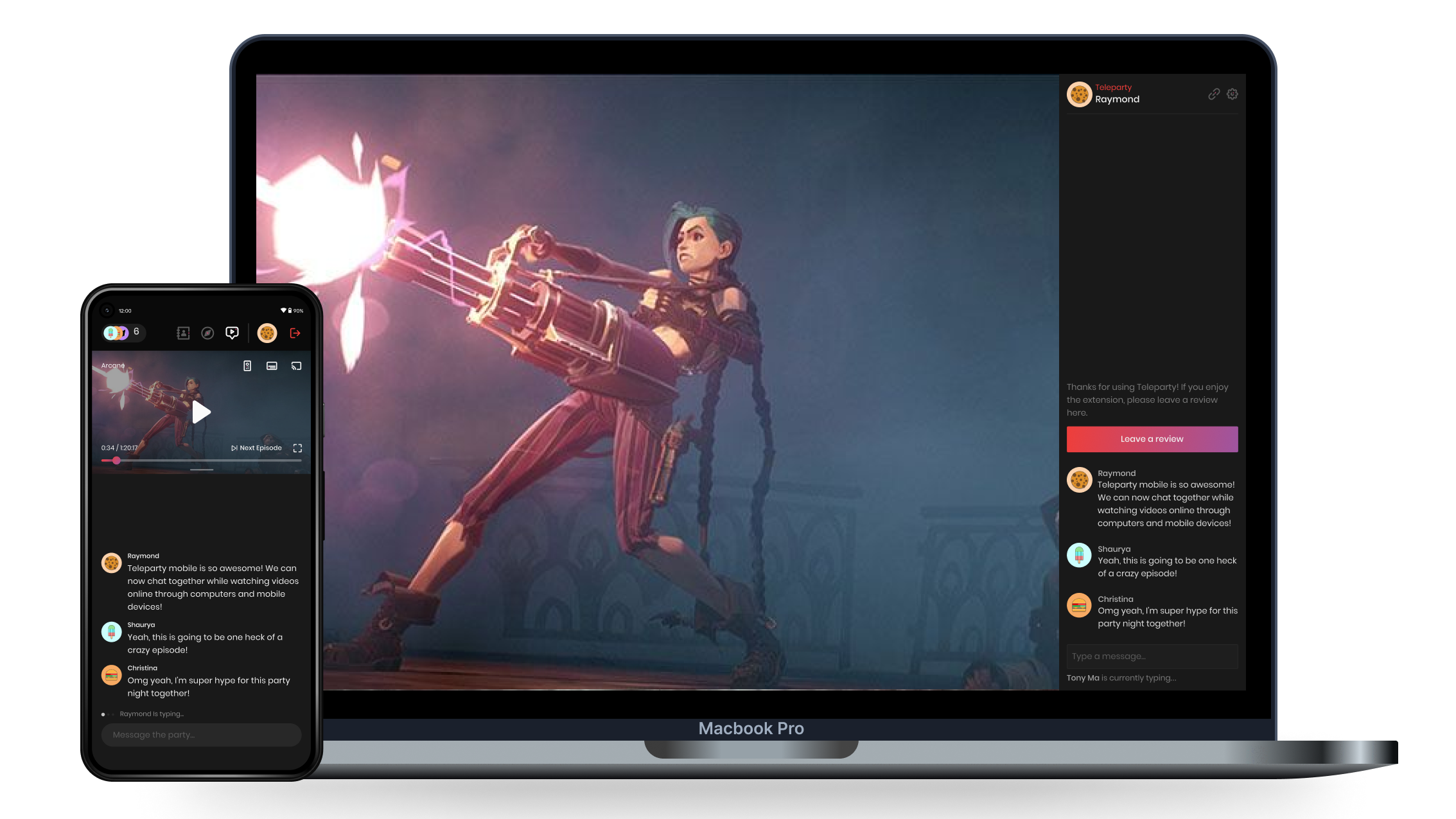
Those are the official solutions, but what if the movie you want isn’t on any of them?
The good news is that there are third-party browser plug-ins which give the same functionality to the likes of Netflix, Apple TV Plus, HBO Max and Paramount Plus. Like the official solutions, they sync playback and allow group chat to commentate on the action as it happens.
The big options are Teleparty (Netflix, Disney Plus, YouTube, Hulu, HBO Max and Amazon Prime Video) and Scener (YouTube, Vimeo, Netflix, Disney Plus, Amazon Prime Video, HBO Max, Hotstar, Alamo on Demand, Shudder, Hulu and Funimation).
Apple TV Plus is missing from the above, but is supported by twoseven. Alternatively, if you want to watch Severence or Ted Lasso with other iPhone, Mac or iPad users, Apple does let you watch together over FaceTime for a more intimate experience.
Be The First To Know
The Livingetc newsletters are your inside source for what’s shaping interiors now - and what’s next. Discover trend forecasts, smart style ideas, and curated shopping inspiration that brings design to life. Subscribe today and stay ahead of the curve.

Freelance contributor Alan has been writing about tech for over a decade, covering phones, drones and everything in between. Previously Deputy Editor of tech site Alphr, his words are found all over the web and in the occasional magazine too. He often writes for T3 and Tom's Guide. When not weighing up the pros and cons of the latest smartwatch, you'll probably find him tackling his ever-growing games backlog. Or, more likely, playing Spelunky for the millionth time.
-
 Chrome Decor is the Secret to All the Coolest Interiors in 2025 — Here's Why
Chrome Decor is the Secret to All the Coolest Interiors in 2025 — Here's WhyHave you been eyeing a chrome candle holder or side table to complete your room's look? This is your sign to embrace the shiny, chic material
By Olivia Wolfe
-
 10 Decluttering Challenges to Have on Your Radar This Year — For a Tidier, More Mindful Home
10 Decluttering Challenges to Have on Your Radar This Year — For a Tidier, More Mindful HomeIf you're interested in transforming your home for the better, here are 10 decluttering challenges I recommend for a professionally tidy space.
By Amiya Baratan
-
 Apple's genius new trick makes it so easy to share passwords between iPhones
Apple's genius new trick makes it so easy to share passwords between iPhonesIf you’re an all-iPhone household, sharing passwords just got easier. Here’s how to use Apple’s new password sharing feature
By Alan Martin
-
 5 lesser-known tricks your iPhone can do with iOS 17 that are total game-changers
5 lesser-known tricks your iPhone can do with iOS 17 that are total game-changersHave you downloaded iOS 17 yet? Here are the five neatest new features to try.
By Alan Martin
-
 How to set up a "Contact Poster" in iOS 17 – the new trick that let's you personalize your iPhone to the next level
How to set up a "Contact Poster" in iOS 17 – the new trick that let's you personalize your iPhone to the next levelThe latest version of iOS lets iPhone users give each of their contacts a full-screen poster when they call. Here’s how to do it.
By Alan Martin
-
 7 genius new things your iPhone will be able to do when iOS 17 drops – the voicemail trick is a gamechanger
7 genius new things your iPhone will be able to do when iOS 17 drops – the voicemail trick is a gamechangerApple's latest operating system comes with some great new features that offer more personal and intuitive ways to use your phone
By Lilith Hudson
-
 'I never knew it could do that!' This hidden iPhone trick is genius and you just have to shake your device to make it work
'I never knew it could do that!' This hidden iPhone trick is genius and you just have to shake your device to make it workAm I the last to discover this iPhone trick that might just save you wasting ages trying to recover from little mistakes?
By Hugh Metcalf
-
 Five genius things Siri can do for your iPhone that you've probably never used before
Five genius things Siri can do for your iPhone that you've probably never used beforeSiri can do an awful lot for you if you know how. Here are some of the iPhone virtual assistant’s best functions
By Alan Martin
-
 How to set email reminders on iPhone - the best kept secret for keeping your inbox under control
How to set email reminders on iPhone - the best kept secret for keeping your inbox under controlApple Mail’s reminder function for iPhone lets you deal with emails when you’re good and ready. Here’s how to do it
By Alan Martin
-
 This iPhone shortcut is the one thing you need to have downloaded in case you ever drop your phone in water
This iPhone shortcut is the one thing you need to have downloaded in case you ever drop your phone in waterHow To Apple's Water Eject feature can force liquids out of your iPhone’s speaker grille to restore your phone to working order. Here's how
By Alan Martin