Best home security systems — the best alarms, cameras, and kits for greater peace of mind
The best home security systems and starter kits to keep your family and possessions safe, from Ring, Canary, Arlo and more

The best home security systems are about more than positioning a single security camera on the porch or by the back door - and they're necessary if you're serious about protecting your home. Thankfully, modern technology in the form of the best home security systems has made it possible to have an entire suite of devices protecting your property for a reasonable price. You can now feel safer with sensors, cameras, and more besides monitoring the inside and outside of your home.
Not only does this ensure that you can detect anyone trying to enter without permission (or getting up to no good outside) before they get any further, but having these devices will also warn potential criminals not to attempt anything in the first place.
We’ve taken a look at some of the best home security systems available right now to see which ones are best for beginners, security experts, smart homes, and more, rating them on what’s included as well as their ability to expand into larger set-ups down the road.
Scroll down to see what we thought and once you’ve chosen, take a look at our rundown of the best wireless doorbells to help take your system to the next level.
The best home security systems in 2025
1. Ring home security system




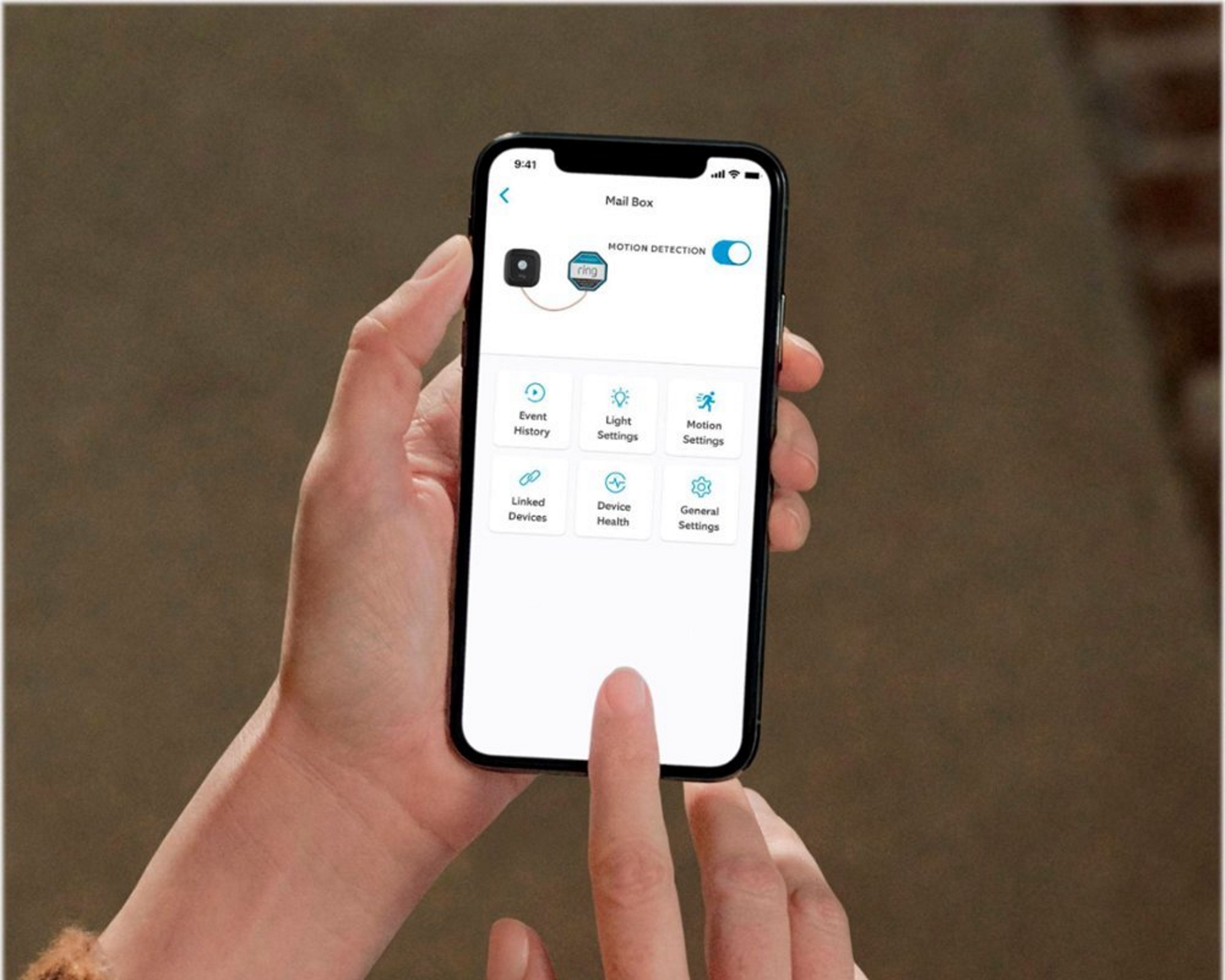






✔ Indoor security cameras
✔ Outdoor security cameras
✔ Contact sensors
✔ Glass break sensors
✔ Motion detector
✔ Smoke alarm detector
✔ Mailbox sensor
✔ Video doorbell
✔ Panic button
✔ Temperature sensor
✔ Water sensor
✔ Solar power options
✔ Smart lighting
X Smart lock
X Key tracker
✔ DIY monitoring
✔ Professional monitoring
Our rating: 4.5/5
It's easy to see why Ring has gained a reputation as the best DIY home security system provider, coming top for the number of different devices on offer and gaining a lot of additional points from its array of Ring Video Doorbells that work alongside devices like motion sensors, glass break sensors, smoke alarm monitors, and a whole lot more.
In fact, the only thing missing is a branded smart lock and key tracker, and you can add affordable professional monitoring for around $10/month. If you don't want this extra cost, it's completely optional, and you can self-monitor using the Ring app. Set-up can also be done yourself, with clear instructions and various ways to install the components.
Read our full Ring home security system review
Subscription costs: $0.00-$10/month

2. ADT home security
✔ Contact sensors
✔ Motion detectors
✔ Smart lighting
✔ Video doorbell
✔ Indoor security cameras
✔ Outdoor security cameras
✔ Glass break sensors
✔ Water sensor
✔ Smoke alarm detector
✔ Panic button
✔ Temperature sensor
✔ Solar power options
✔ Smart lock
X Mailbox sensor
X Key tracker
X DIY monitoring
✔ Professional monitoring
Our top choice for those who don't mind having less control over their system, ADT is a well-known home security company that provides a number of products and services, including wireless alarms, carbon monoxide detectors, camera systems, and door and window alarms. They've been around for more than 100 years, too, so you can probably trust them to do the job.
The brand's systems also have advanced features such as voice commands (via both Alexa and Google Assistant) and home automation and are an incredibly popular option for those not super-interested in a DIY option. Unlike systems from Ring and others, ADT must be set up professionally, and monitoring subscriptions can be costly and long-term.
Subscription costs: $40-$60/month
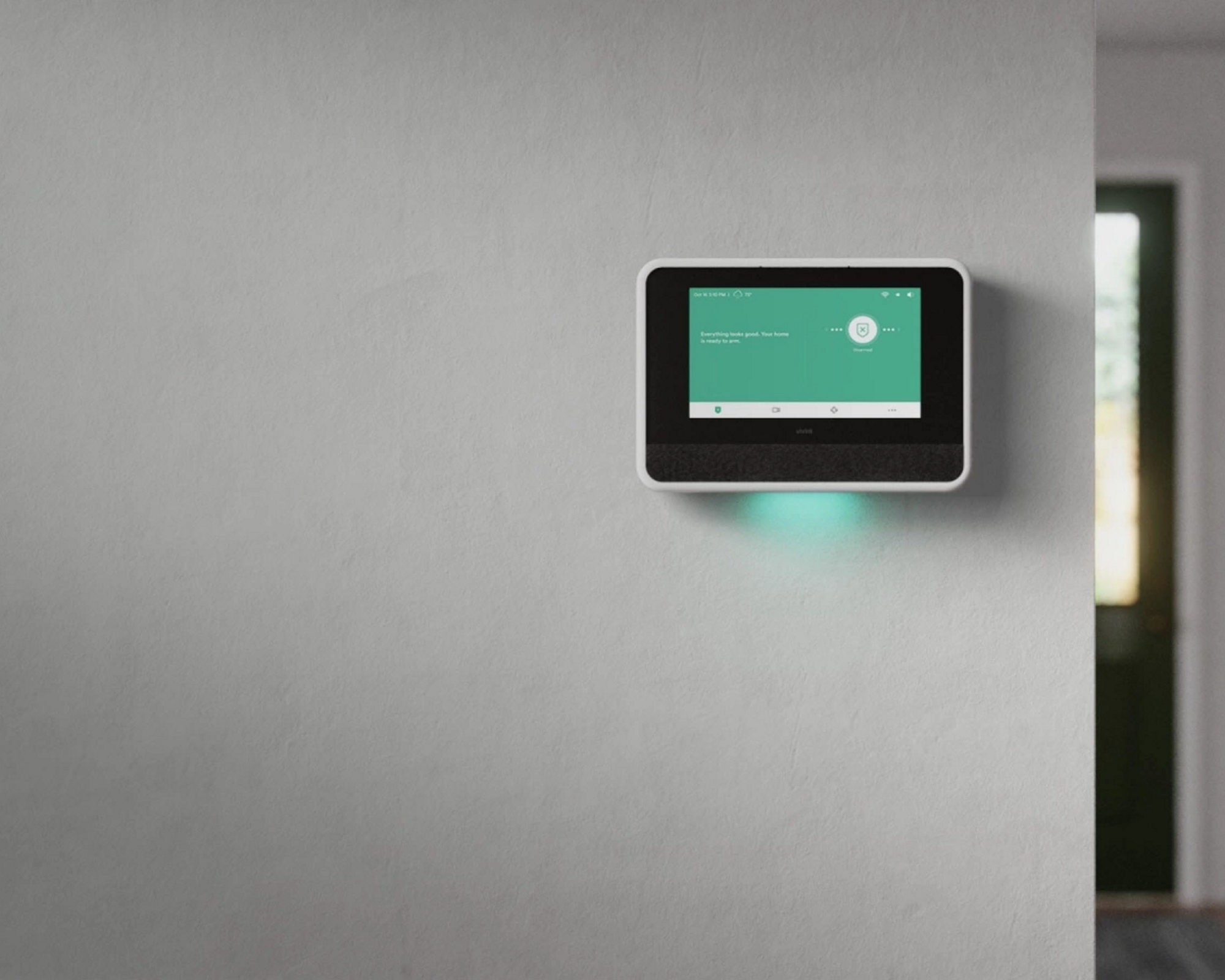
3. Vivint security
✔ Contact sensors
✔ Motion detector
✔ Glass break sensors
✔ Indoor security cameras
✔ Smoke alarm detector
✔ Outdoor security cameras
✔ Video doorbell
✔ Panic button
✔ Temperature sensor
✔ Water sensor
✔ Solar power options
X Smart lighting (works with Philips Hue)
X Smart lock (works with Kwickset)
X DIY monitoring
✔ Professional monitoring
Vivint security is the only system on this list that - if you include security lighting from Philips Hue and Kwickset's smart lock - offers what we consider a full suite of products. With everything from the basics like motion detectors to more niche products like a panic button and water sensor, the smart home system also works with both Alexa and Google Assistant.
The downside is the cost of professional monitoring, which is required if you want to use the app, and can add up to about $50/month on top of your initial costs for the devices and installation. And, unfortunately, none of it is what might be considered 'affordable', even if what you get in return is a comprehensive and professional system.
Subscription costs: $39.99









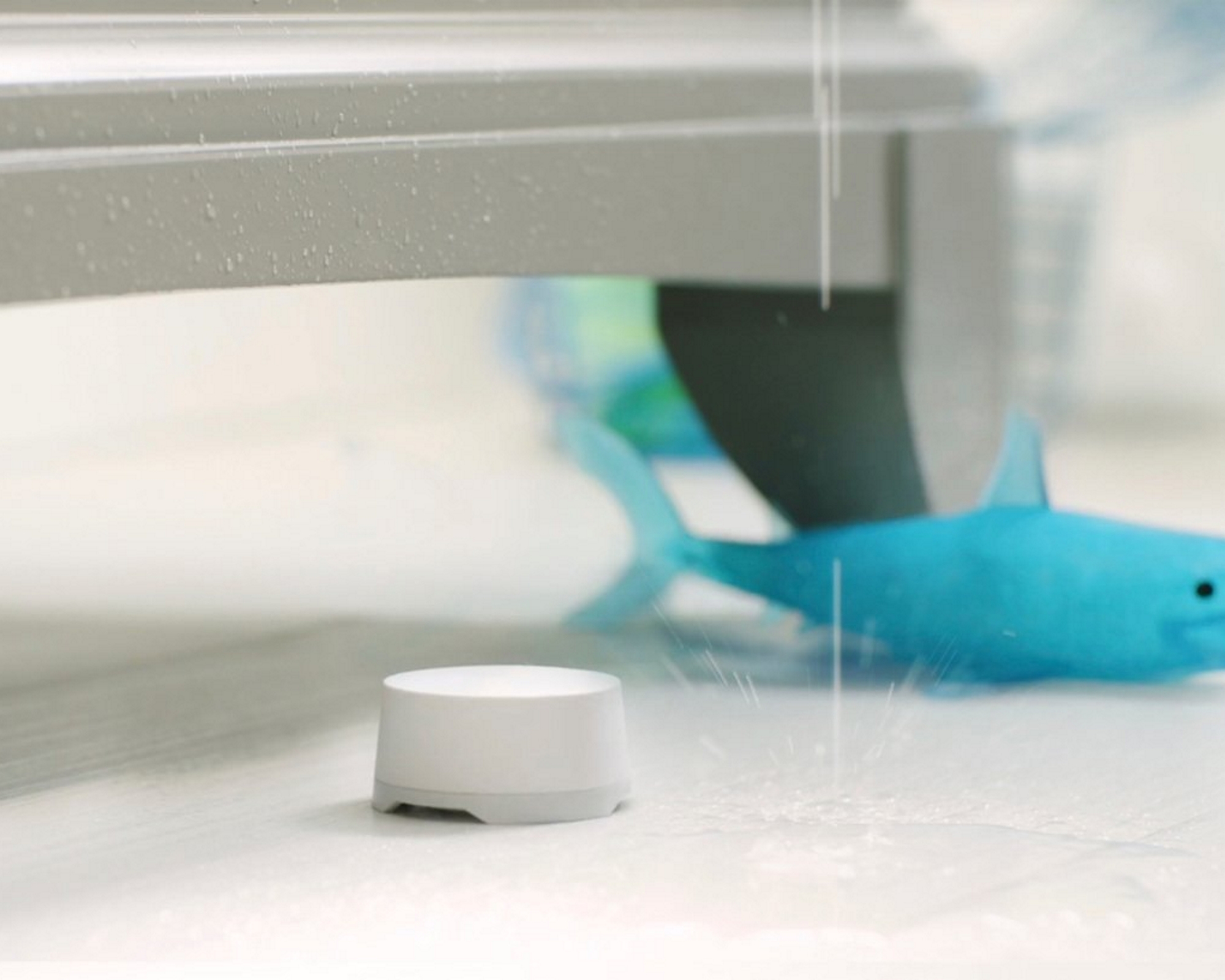
4. Simplisafe security system
✔ Indoor security camera
✔ Outdoor security camera
✔ Contact sensor
✔ Motion detector
✔ Video doorbell
✔ Smart lock (works with August)
✔ Temperature sensor
✔ Water sensor
✔ Smoke alarm detector
✔ Glass break sensor
✔ Panic button
X Mailbox sensor
X Smart lighting
X Key tracker
X Solar power options
✔ DIY monitoring
✔ Professional monitoring
Simplisafe's system is a great option for those who want a simple-to-use (hence the name) selection of products that can be set up and used with or without the aid of professional monitoring. The system works with both Alexa and Google Assistant, and you'll be able to find devices for monitoring pretty much everything around the home. Unfortunately, the brand doesn't currently have its own solar power options.
Like other DIY options, the app lets you set your system to 'home', or 'away', with the latter arming your various devices. There's unlimited cloud storage with the self-monitoring plan and 'interactive plan', and you can also hook up third-party devices from Nest (thermostat) and August (smart lock).
Subscription costs: $0.00-$29.99/month




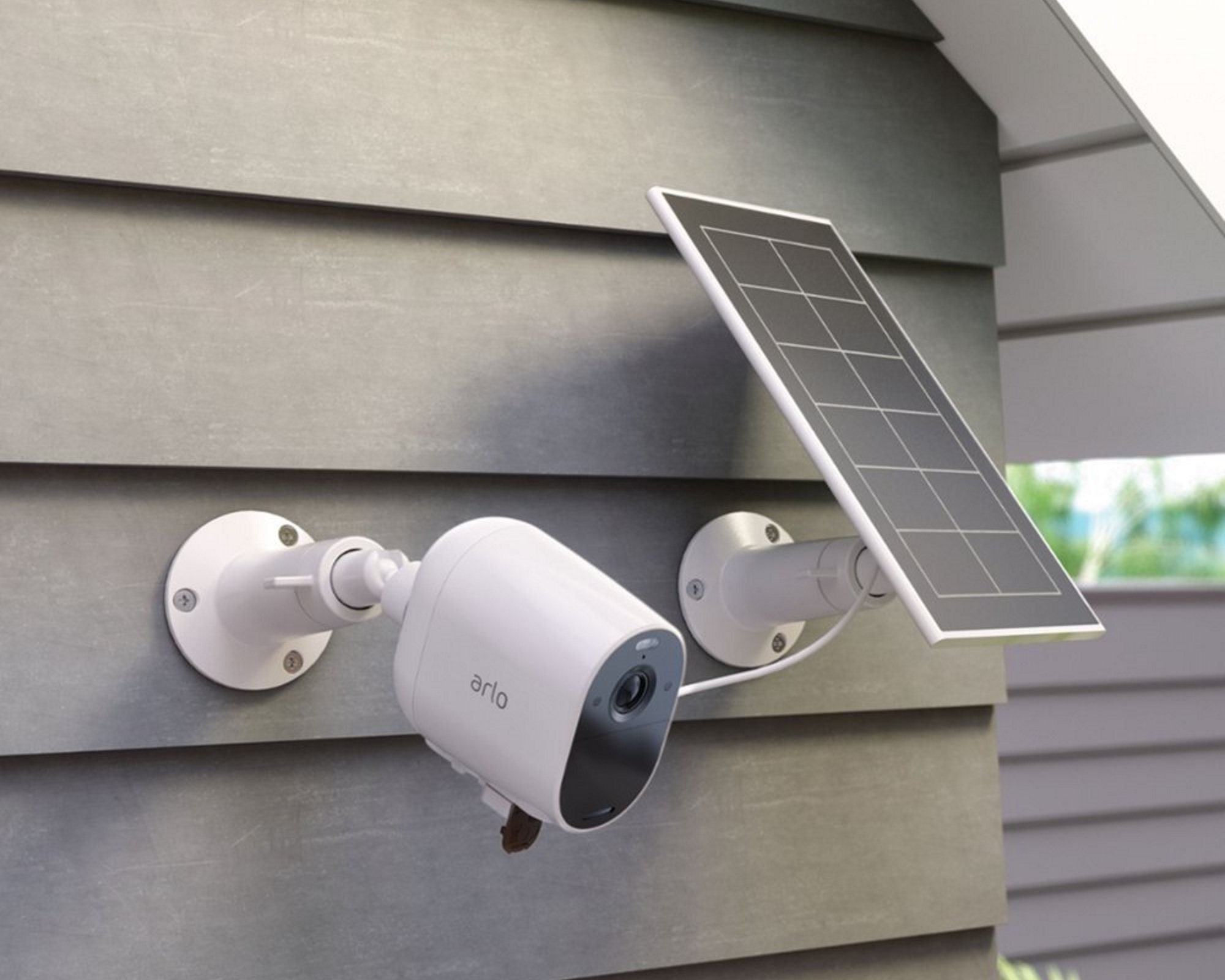
5. Arlo security system
✔ Indoor security cameras
✔ Outdoor security cameras
✔ Video doorbell
✔ Motion detector (all-in-one sensor)
✔ Contact sensors (all-in-one sensor)
✔ Water sensor (all-in-one sensor)
✔ Temperature sensor (all-in-one sensor)
✔ Smoke alarm detector (all-in-one sensor)
✔ Smart lighting
✔ Solar power options
X Glass break sensors
X Mailbox sensor
X Panic button
X Smart lock
X Key tracker
✔ DIY monitoring
X Professional monitoring
The Arlo security system is slightly harder to find than some others, with the brand seeming to put a lot more strength behind its security camera range. But the system exists, and it's not bad, either. However, there's no professional monitoring and key sensors such as glass are missing, so it's a stripped-back option for anyone who prioritizes the role of cameras.
Focusing on those devices, then, Arlo offers both indoor and outdoor options, all of which work with Alexa and Google Assistant. Image quality is great, as is night vision, and many bundles come with the base station/local storage hub if you want to avoid subscription costs. Arlo also has solar power options and a highly-rated video doorbell.
Subscription costs: $0.00-$14.99/month







6. eufy security system
✔ Indoor security cameras
✔ Outdoor security cameras
✔ Contact sensors
✔ Motion detector
✔ Video doorbell
✔ Smart lock
✔ Smart lighting
✔ Key tracker
✔ Solar power options
X Smoke alarm detector
X Mailbox sensor
X Glass break sensors
X Panic button
X Water sensor
✔ DIY monitoring
✔ Professional monitoring
Our verdict: 4/5 stars
The eufy Home Alarm Kit is a DIY alarm system that doesn't require professional monitoring. This makes it an affordable option with no monthly fees, meaning it's better value for money. It has a clean design that would blend in with most decor styles and is incredibly smooth and simple to get set up.
The system was easy to install during testing, with parts helpfully bagged up, labeled, and ready to set up. Each component has its own instruction manual if you get stuck, and all screws and fixings are bagged up and labeled. The Homebase, however, needs to be connected to your router via ethernet cable, limiting where you can place it.
The eufy Home Alarm Kit has an effective alert system that can be customized to suit your needs. You can set your system to Home or Away via the app or the Keypad, and there's geofencing if you don't want to do this manually every time you leave the house. The system works incredibly well for alerting you via your phone, with instant alerts no matter where your phone is in relation to the sensor. There are also safeguards against needless notifications with a pet mode.
One downside is that the app can be slow and laggy throughout the process, and there wasn't an obvious way to remove other devices from our 'home,' leaving us with disconnected devices clogging up the screen. We were also unable to get the Homebase siren to work during testing.
Read our full eufy Security System review
Subscription costs: $9.99/month

7. Canary
✔ Indoor security cameras
✔ Outdoor security cameras
✔ Motion detector
✔ Temperature sensor
X Contact sensors
X Glass break sensors
X Smoke alarm detector
X Mailbox sensor
X Video doorbell
X Panic button
X Smart lock
X Water sensor
X Solar power options
X Smart lighting
X Key tracker
✔ DIY monitoring
X Professional monitoring
The reason that the Canary Pro and its add-ons sit so far down this list is because it's one device - a camera, motion detector, and climate monitor in one. This makes it extra-simple for those who don't want ten different devices set up around the home, but it does, of course, have its limits when it comes to functionality.
Still, the device has a 1080p HD video display, added features like person detection, and the same two-way audio you'd expect from a video doorbell. There's also the Canary Flex, which is an outdoor camera that can be added onto the system. It sets out to do much more than one indoor security camera should, and for that it earns a place on this list.
Subscription costs: $9.99/month

8. Nest security system (partially discontinued)
✔ Indoor security cameras
✔ Outdoor security cameras
✔ Video doorbell
✔ Solar power options
✔ Smart lock
✔ Glass break sensors (with Nest speaker)
✔ Smoke alarm detector (with Nest speaker)
✔ Motion detector (discontinued)
✔ Contact sensors (discontinued)
✔ Panic button (discontinued)
✔ Temperature sensor (discontinued)
X Water sensor
X Smart lighting (works with Philips Hue, LIFX, or Kasa)
✔ DIY monitoring
X Professional monitoring
We'll start off by reiterating that the Google Nest Secure line has been confirmed dead by its parent company so, though existing devices will continue to work, we wouldn't recommend making the purchase without being totally aware that support is being withdrawn in 2024.
With that out of the way, there are still a lot of security features that Google fans can enjoy using their doorbells, security cameras (both indoor and outdoor), and the beloved range of Nest speakers. As we have detailed above, the motion detector, contact sensors, panic button, and temperature sensor are no more, but your Nest smart speaker is perfectly capable of detecting a smoke alarm or glass breaking.
The cameras don't have an option for professional monitoring, and if you want to be able to access more than 3 hours of history on the app, you may want to subscribe to the Nest Aware plan.
Subscription cost: $0.00-$12/month

What should a home security system include?
Indoor security cameras - cameras that work indoors. These are often designed to sit on a countertop or on a bookshelf to get the best view of the action. They're particularly useful for keeping an eye on pets.
Outdoor security cameras - cameras that work outdoors in all weather conditions. It's common to have these fixed to the wall close to a vulnerable part of the home, like your back door.
Contact sensors - two-part sensors that you can fix to windows, doors, cabinets, and anything else that opens. When the two parts detect separation, you will get an alert.
Motion detectors - do what they say on the tin. These small devices can detect when there is movement. Many systems include these separately, but most cameras and doorbells have the function built-in.
Glass break sensors - these sensors monitor vibrations so, when placed near glass or windows that could shatter, they will sound an alert is something goes awry.
Smoke alarm detectors - a relatively low-tech addition to your security system, but possibly one of the most important, smoke and CO detectors send a notification to the app when they hear your ordinary alarm go off - vital if you're not home.
Mailbox sensors - a motion detector designed for your mailbox, you will receive an alert when a delivery is made.
Video doorbells - often not thought of in the same moment as other security devices, video doorbells work like security cameras with a button and two-way audio, allowing you to see and speak with anyone who approaches.
Panic buttons - in an emergency, you can press a panic button for the immediate trigger of an alarm. Each brand does this differently, but they're particularly useful for those who are less mobile.
Temperature sensors - small thermostats that can detect when the temperature rises or drops above or below a certain level.
Water sensors - good for detecting water from a leak or flooding, allowing you to fix the problem before it gets any worse.
Solar power options - great for outdoor devices such as security cameras. Many brands now offer eco-friendly (and convenient) solar panels that keep your system charged up without you needing to take it down.
Smart lighting - whether in the form of ordinary smart light bulbs or dedicated security lights, these can be hooked up to your system and set to turn on when motion is detected.
Smart locks - adding even more security to your front door. Smart locks can be retrofitted to your front door and allow you to use methods such as fingerprint technology, proximity, and passcodes to gain access.
Key trackers - a tiny device you can attach to anything - including your oft-lost keys - and find it again using Bluetooth. These come in a few different forms, and you can see our top picks in the best key finder guide.
How do home security systems work?
Building on the safety provided by the standalone security cameras, home security systems include tools such as motion sensors, smart locks, and entry sensors that can detect when someone has entered the home - whether they have been invited or not. This makes it much harder for unwanted guests to enter without detection, even if they can evade a security camera’s field of view.
The biggest role of security devices is undoubtedly their role as a deterrent as, if potential criminals are faced with a home that has cameras and motion sensors installed, they are less likely to attempt a break-in in the first place.
And now that almost all security systems are connected to smartphones through an app, immediate alerts are now possible even if you're not physically at home.
How much do DIY home security systems cost?
The cost of DIY security systems from the likes of Ring, Simplisafe, or Arlo varies considerably, but you can expect to shell out around $2-350 on a standard kit with basics such as contact sensors, motion sensors, and alarm sirens. The cost will go up when you start to add security cameras and more niche sensors such as those for smoke alarms and leaks.
One of the biggest costs of home security is ongoing subscriptions, which often get you access to professional monitoring. These prices vary even more than upfront costs, but so does what you get. To look at specific examples, Ring Protect will set you back about $10/month, while Simplisafe runs to $29.99/month. In contrast, non-DIY systems like Vivint and ADT can cost around $40-$60/month for monitoring.
How we test home security systems
All recommendations that we give to our readers on products like the surround sound systems on this list are based on a combination of hands-on experience and industry knowledge. We endeavor to test and review everything that we include in our buying guides, but unfortunately, this is not always possible.
We will clearly mark within the content where we have had this real-world experience with links to in-depth reviews. For more, head over to our article on how we create our buying guides.
The home security systems tested in this article were done so in a real home environment. We noted how simple they were to set up and use, as well as how well they fit into the existing home's smart set-up. This is why products are trialed in the writers' own homes rather than a lab environment, to ensure that promises made by the manufacturers translate to the average home environment, something especially important for home security systems.
Be The First To Know
The Livingetc newsletters are your inside source for what’s shaping interiors now - and what’s next. Discover trend forecasts, smart style ideas, and curated shopping inspiration that brings design to life. Subscribe today and stay ahead of the curve.
Caroline was formerly smart home ecommerce editor for Livingetc, covering everything tech for the home, from smart speakers to air purifiers and everything in between. She is passionate about technology and smart devices and their role in daily life, enhancing the home without sacrificing personal style and carefully chosen interiors. In her spare time, she can be found tinkering with bulbs, soundbars, and video doorbells in an effort to automate every part of her small home. Previously, she lent her expertise to the likes of Expert Reviews, IT Pro, Coach, The Week, and more.
-
 Turns Out the Coolest New Café is Actually In Your Kitchen — Here's How to Steal the Style of TikTok's Latest Trend
Turns Out the Coolest New Café is Actually In Your Kitchen — Here's How to Steal the Style of TikTok's Latest TrendGoodbye, over-priced lattes. Hello, home-brewed coffee with friends. TikTok's 'Home Cafe' trend brings stylish cafe culture into the comfort of your own home
By Devin Toolen Published
-
 5 Bathroom Layouts That Look Dated in 2025 — Plus the Alternatives Designers Use Instead for a More Contemporary Space
5 Bathroom Layouts That Look Dated in 2025 — Plus the Alternatives Designers Use Instead for a More Contemporary SpaceFor a bathroom that feels in line with the times, avoid these layouts and be more intentional with the placement and positioning of your features and fixtures
By Lilith Hudson Published
-
 Reviewers Say These Hummingbird Camera Feeders Are the Best Ones Right Now — And They're All on Sale
Reviewers Say These Hummingbird Camera Feeders Are the Best Ones Right Now — And They're All on SaleI've spent ages reading all the reviews for smart hummingbird feeders so you don't have to... Here are the top-rated options
By Hugh Metcalf Published
-
 This Interior Stylist Has Picked the Most Aesthetic Home Tech Products of the Moment — 'No More Tech Eyesores!'
This Interior Stylist Has Picked the Most Aesthetic Home Tech Products of the Moment — 'No More Tech Eyesores!'If you think making your home smarter means filling it with ugly gadgets, think again. There's a growing number of pleasingly aesthetic choices out there, says this stylist
By Luke Arthur Wells Published
-
 These Viral $40 Lights Make Your Home Easier to Live In — And They're Pretty Chic, Too
These Viral $40 Lights Make Your Home Easier to Live In — And They're Pretty Chic, TooThese Scandi-inspired wall sconces are the lighting solution you didn't know you needed. I'm so taken by them!
By Brigid Kennedy Published
-
 Ring Alarm System (2nd Gen) review: the brand's made-over kit is still a winner
Ring Alarm System (2nd Gen) review: the brand's made-over kit is still a winnerWe tested the Ring Alarm System 5-Piece Kit to see if it could make home security simpler for the average user, and how it may have improved on the first gen system.
By Caroline Preece Published
-
 eufy Home Alarm Kit review: a simple but effective way to keep your home safe
eufy Home Alarm Kit review: a simple but effective way to keep your home safeThe eufy Home Alarm Kit has all of the basics on paper, but we wanted to test it out on our own home to see how easy it is to set up and use.
By Caroline Preece Published
-
 HomePod mini vs Sonos One: two high-end smart home hubs, but which is the better speaker?
HomePod mini vs Sonos One: two high-end smart home hubs, but which is the better speaker?We take a look at the HomePod mini and Sonos One, both of which sit at the higher end of the smart speaker market.
By Caroline Preece Published
-
 AirTags vs Tile: which Bluetooth tracker is best to help a case of constantly misplaced keys?
AirTags vs Tile: which Bluetooth tracker is best to help a case of constantly misplaced keys?If you're tired of losing your items, either around the house or outside, then Bluetooth trackers are a lifesaver - but which is best?
By Caroline Preece Published
-
 Sony WF-C500 vs Airpods: are the budget earbuds a worthy competitor to Apple?
Sony WF-C500 vs Airpods: are the budget earbuds a worthy competitor to Apple?Sony's affordable earbuds get the thumbs up from us, but how do their compare with Apple's AirPods?
By Caroline Preece Last updated