Best photo scanners: convert your physical photos to digital with these top buys
The best photo scanners for backing up your photos and cherishing your treasured snaps
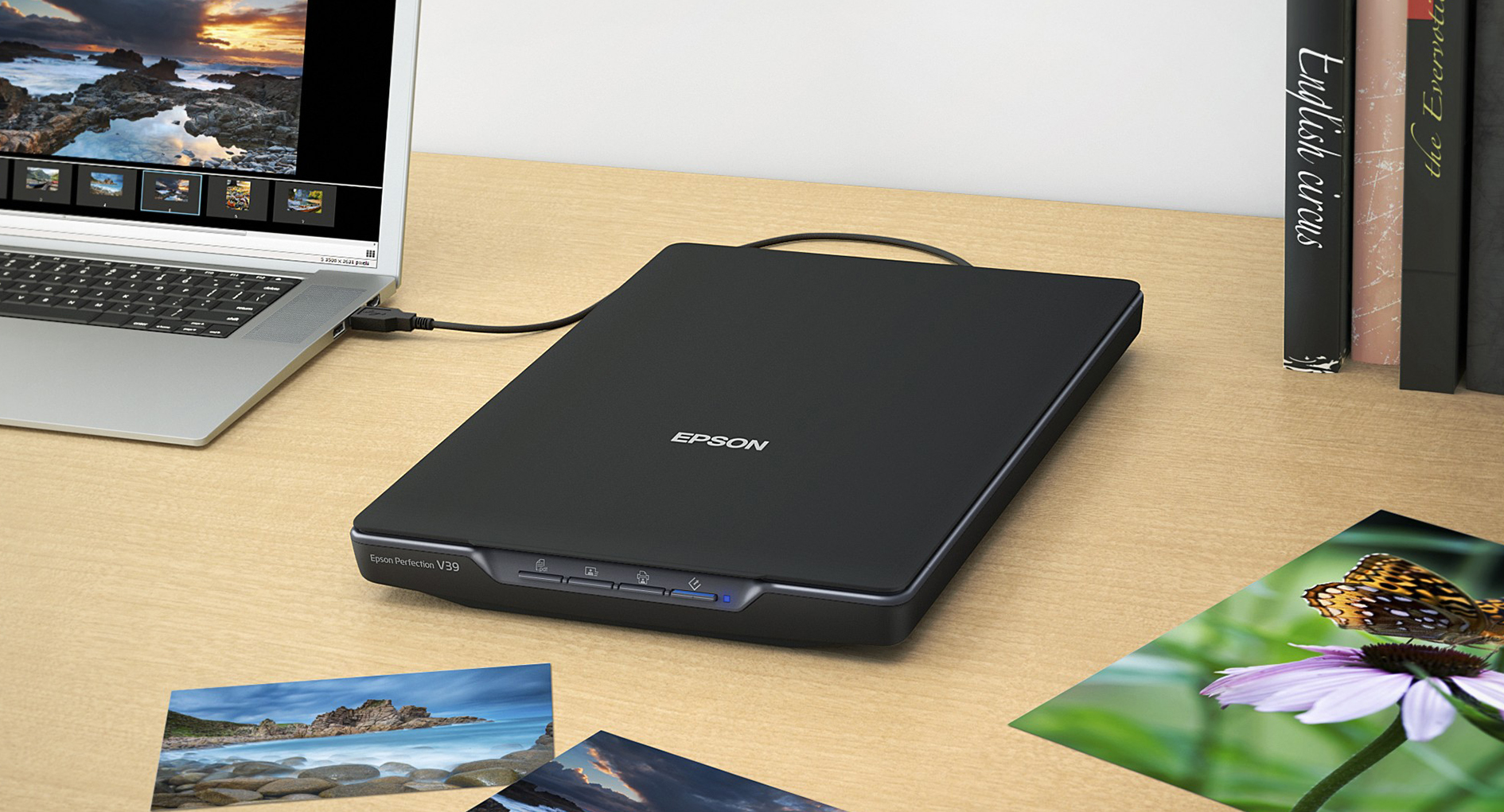
The best photo scanners will convert your cherished print photos to digital. While there's something magical about opening up an old photo album and pouring through your physical photos, digitizing those hidden in dusty boxes can be a great way to revive your treasured memories.
It's always a good idea to have a digital backup of your irreplaceable photos, after all. Making them digital means it's easier to share your memories - aka photos of you in your 1980s outfit - with friends and family. It also makes it easier to share on social media, should you wish. You can store the digital files on your computer or hard drive and access them when you want to reprint larger photos or create a photo book too.
They're also great for work tasks that need to be done from home and, for more of our picks for the home office, take a look at our guide to the best wireless printers.
Keen to start scanning? We've rounded up the best photo scanners for 2022 here. We've also included top tips from photographer Richard Sibley on the best ways to organize and store your digital photos so they are easy to access when you like.
The best photo scanners in 2025
Best overall scanner

1. Epson FastFoto FF-680W
Specifications
Reasons to buy
Reasons to avoid
Read the reviews online and you’ll only hear great things about the FastFoto FF-680W from Epson. It has a large loading tray that allows you to scan a batch of photos together. It has an automatic feeding system and works much like a printer – simply place the photos in the feed and leave the scanner to work its magic. It also takes different photo sizes from 9 x 13cm up to 21 x 91cm.
Speed is of the essence on a model like this as it has the power to scan up to 30 images in 30 seconds – all in excellent quality. The scanner has the ability to improve your photos to enhance colors and contrast, and can also auto-crop and rotate pictures. They can then be automatically saved to storage platforms such as Dropbox and Google Drive.
Flexible upright and flatbed design

2. Canon CanoScan LiDE 400
Specifications
Reasons to buy
Reasons to avoid
An exceptionally stylish flatbed scanner, the Canon LiDE 400 is noticeably sleek in design. It gives you the choice to either scan flat or upright and is excellently priced for its impressive performance.
It is 3.9cm high and just 1.7kg in weight and has a single USB Type-C powered connection. This means it’s easy to house on the office worktop, but also compact enough to store away when not needed.
It can scan photographs in just eight seconds, but can also take on documents and thicker items such as books. It has dust and scratch reduction technology built in to make sure your digital photos look as clean and vivid as possible.
Scans both prints and negatives

3. Epson Perfection V600 photo scanner
Specifications
Reasons to buy
Reasons to avoid
Another excellent option from Epson, this Perfection V600 photo scanner lets you scan both print photos and negatives. It makes for an ideal solution should you have a box full of negatives and have lost all the actual photos. You can scan the negatives quickly and create digital files of your snaps with ease.
It includes film holders to keep any size and format - including 35 mm filmstrips, mounted slides, and full panoramic medium format film - in place as you scan. The detail of the scan is impressive too as it captures the detail in 6400dpi optical resolution. It also features Digital Ice technologies to remove any dust and scratches from your photos and film to give you the best digital picture.
Great for 4x6 photos

4. Plustek ephoto Z300 photo scanner
Specifications
Reasons to buy
Reasons to avoid
The ePhoto scanner is a sheetfed scanner and has a wedge-shaped design that is small enough to sit neatly on your desktop. It’s designed to tackle standard photo sizes including 3x5, 4x6, 5x7, and 8x10, but can also scan in letter and A4 size paper.
It doesn’t have an automatic document feeder, so you will have to feed each photo in yourself. It is reasonably quick in performance, however, scanning a 4x6 photo in just two seconds and an 8x10 in just five.
It works with both your Mac and PC and comes with a USB cable to connect to your computer. Once you have downloaded the ePhoto software and started scanning the images will appear on your computer screen. You can then click the image and perform basic edits that let you enhance and restore old, faded images and change the resolution of your digital files.
Great printer with scanner option

5. HP ENVY Inspire 7220e
Specifications
Reasons to buy
Reasons to avoid
The HP Envy Inspire 7220e is first and foremost a wireless color printer, but it can also scan and copy documents and photos. Its speed is suitably impressive as it can print 15 pages per minute in black and 10 pages per minute in color. It’s also good value as it comes with six months of ink built into the price.
Using the HP Smart app you can make use of the wireless features and print, scan and copy using your smartphone as the control – wherever you are. At 19cm high and 46cm wide, it’s much bulkier than your standard flatbed scanner, but it has a good scanning range of 215.9 x 297 mm. With its Contact Sensor Technology, it can scan your photos with a decent resolution of up to 1200 dpi and also enlarge images up to 400%.

Choosing the best photo scanner for your home office
Consider this when making your choice of which scanner to buy:
1. Photo scanner or all-in-one printer? You can find a host of photo scanners and all-in-one printers on the market - the latter of which can both scan and print photos and documents. If you plan to scan a lot of photos a dedicated photo scanner is going to be the better option to digitize your collection - both in terms of quality and functionality.
2. Speed: Scanning photos digitally can be a laborious task if you have hundreds to wade through. That's why it pays to have a fast and effective scanner to hand, so check the scanner to see how long it will scan each photo. Also, check to see if it has a manual or automatic photo scanning facility.
3. Resolution: The higher the resolution, the more detail the scanner will see. 'I’d suggest at least 3200dpi and possibly more if you are looking at a printer to also scan negatives,' says photographer Richard Sibley.
4. Scanning negatives: The majority of photo scanners we have included in our round-up are focused on print photo scanning, but some designs will also scan negatives and transparencies too. 'Some flatbed scanners come with mounts to scan standard 35mm negatives or even larger format slides,' says Richard. 'A dedicated negative scanner will give the best results for negatives, but they can be slow to scan and you have to be very careful to keep dust at bay or it will show on the scanned images.'
How to organise your digital photos
When you have hundreds or more likely thousands of photos, keeping them all organized is key to finding an image when you need it. Here photographer Richard Sibley offers advice on keeping your image collection under control:
1. Store all images under 'My Photo' or similar. You don't want to have to hunt through 'My Documents', 'Desktop', or 'Downloads' to look for the image you need. Although Windows and Apple computers have photo organization software, good organization starts with boring files and folders.
2. In the 'My Photos' folder, make sub-folders for the types of events. Create folders called 'Birthdays', 'Holidays', 'Days Out' - whatever you need. Add another folder with a person's name or location within these sub-folders. Finally, add another folder for the year and put all the photos in there - For example, 'My Photos>Birthdays>John>2017' - then put all the photos of John's birthday from 2017 in there. It may sound a bit of effort, but you will now be able to find all the images of holidays, different locations, or even photos taken in specific years quickly.
3. Use Facial Recognition to make it even easier to find photos - particularly with specific people in them. Facial Recognition will look for faces in an image and allow you to tag them with a name. It will learn the person's face and even suggest other images that it thinks that person is in.
4. Some image recognition is so good it can also automatically detect objects in images. To see this in action, use the photos app on your phone to search for 'sunset', 'dress', or even 'coffee' and watch as it scours through thousands of images to find relevant images.
5. Back up your images! Computer break, disk drives fail! Now you have all of your pictures in one folder, keep that folder backed up on an external disk or use an online service such as Dropbox, Google Drive, or iCloud.
Be The First To Know
The Livingetc newsletters are your inside source for what’s shaping interiors now - and what’s next. Discover trend forecasts, smart style ideas, and curated shopping inspiration that brings design to life. Subscribe today and stay ahead of the curve.
One of the UK's most respected tech and smart homes writers, Emily Peck also covers everything from interiors style to decorating trends. She is a contributor to Wired UK, and has also had a column in House Beautiful. She has written for publications such as Grand Designs, Stylist, Shortlist, Woman&Home, BBC, Ideal Home and House & Garden. She was once the Features Editor of Ideal Home.
-
 These Are the Flower Crowns I’m Wearing This Spring (Spoiler: They’re Actually for My Door)
These Are the Flower Crowns I’m Wearing This Spring (Spoiler: They’re Actually for My Door)Coachella confirmed the comeback of flower crowns. At home, they just go by another name: the spring wreath
By Julia Demer
-
 Bunny Ears, Be Gone — 7 Easter Table Styling Mistakes That Will Take Your Setting from Tawdry to Tasteful
Bunny Ears, Be Gone — 7 Easter Table Styling Mistakes That Will Take Your Setting from Tawdry to TastefulFrom fussy floral displays that disrupt conversation to over-relying on tacky tropes, don't fall victim to these errors when decorating your Easter table
By Lilith Hudson
-
 Reviewers Say These Hummingbird Camera Feeders Are the Best Ones Right Now — And They're All on Sale
Reviewers Say These Hummingbird Camera Feeders Are the Best Ones Right Now — And They're All on SaleI've spent ages reading all the reviews for smart hummingbird feeders so you don't have to... Here are the top-rated options
By Hugh Metcalf
-
 This Interior Stylist Has Picked the Most Aesthetic Home Tech Products of the Moment — 'No More Tech Eyesores!'
This Interior Stylist Has Picked the Most Aesthetic Home Tech Products of the Moment — 'No More Tech Eyesores!'If you think making your home smarter means filling it with ugly gadgets, think again. There's a growing number of pleasingly aesthetic choices out there, says this stylist
By Luke Arthur Wells
-
 These Viral $40 Lights Make Your Home Easier to Live In — And They're Pretty Chic, Too
These Viral $40 Lights Make Your Home Easier to Live In — And They're Pretty Chic, TooThese Scandi-inspired wall sconces are the lighting solution you didn't know you needed. I'm so taken by them!
By Brigid Kennedy
-
 Ring Alarm System (2nd Gen) review: the brand's made-over kit is still a winner
Ring Alarm System (2nd Gen) review: the brand's made-over kit is still a winnerWe tested the Ring Alarm System 5-Piece Kit to see if it could make home security simpler for the average user, and how it may have improved on the first gen system.
By Caroline Preece
-
 eufy Home Alarm Kit review: a simple but effective way to keep your home safe
eufy Home Alarm Kit review: a simple but effective way to keep your home safeThe eufy Home Alarm Kit has all of the basics on paper, but we wanted to test it out on our own home to see how easy it is to set up and use.
By Caroline Preece
-
 HomePod mini vs Sonos One: two high-end smart home hubs, but which is the better speaker?
HomePod mini vs Sonos One: two high-end smart home hubs, but which is the better speaker?We take a look at the HomePod mini and Sonos One, both of which sit at the higher end of the smart speaker market.
By Caroline Preece
-
 AirTags vs Tile: which Bluetooth tracker is best to help a case of constantly misplaced keys?
AirTags vs Tile: which Bluetooth tracker is best to help a case of constantly misplaced keys?If you're tired of losing your items, either around the house or outside, then Bluetooth trackers are a lifesaver - but which is best?
By Caroline Preece
-
 Sony WF-C500 vs Airpods: are the budget earbuds a worthy competitor to Apple?
Sony WF-C500 vs Airpods: are the budget earbuds a worthy competitor to Apple?Sony's affordable earbuds get the thumbs up from us, but how do their compare with Apple's AirPods?
By Caroline Preece