9 surprising uses for Wifi that aren't checking your emails and will make your home life better
These 9 unexpected uses for Wifi will change how you use your home, making life easier and smarter

There are so many more uses for Wifi than just refreshing Instagram - yes, hard to believe, but true. An essential ingredient for modern living, broadband has transformed the way we live, work and relax, but there’s so much more you can do with your home Wifi than check emails, shop and stream box sets.
Wifi is such a simple pleasure. When it works, that is. It's best when you're not thinking about it and it's running smoothly - have you considered investing in one of the best wifi extenders? That way, you can sit back, relax and try these nine wifi-enabled tricks. Enjoy.
Uses for Wifi that are better than checking your emails
1. Turn Your Smartphone into a TV Remote Control

Assuming you have a smart TV that is connected to the WiFi you can easily control it using your smartphone. Most TV manufacturers offer a remote control app you can download, but there are also specific universal remote control apps including AnyMote and Google Home (for Android). Yes, your TV comes with a remote control, but maybe you’re comfortable on the sofa and the remote is just out of reach…problem solved!
2. Control your appliances

Many new washing machines, dryers, ovens, and fridges can now be connected to the WiFi and controlled via your smartphone. Sadly you can’t (yet) get the laundry into the machine or food in the oven using a robot - the concept of the automated home only goes so far - but you can preheat the oven on the way home from work, or delay the final spin cycle if you know you’ll be late. Samsung’s FamilyHub fridge freezers even have a webcam on the inside so you can check if there’s enough milk (or wine) before you go shopping. So much more exciting than worrying about how to make wifi faster in your home.
3. Turn your old smartphone into a baby monitor
If you have an old working smartphone cluttering up a drawer you can easily - and cheaply - convert it into a video baby monitor. Download an app such as Annie Baby Monitor or Alfred (iOS and Android), link your old and new phone via WiFi, and it will detect motion, noise and even work in the dark. And it’s not limited to just babies, you can also use it as a temporary camera in place of one of the best home security systems, or just to keep an eye on your pets.
4. Create Your Own Cloud Storage
If your Wi-Fi router has a USB port in the back - and most these days do - you can create your own wireless cloud storage system using a simple USB flash drive. Choose one with plenty of memory - Amazon has a great selection - and once connected you need to go into your WiFi settings and ‘set up as a Network Attached Storage (NAS) drive. Once done, you’ll be able to save photos, videos etc. to the drive, and access them over your WiFi saving valuable phone memory.
5. Keep the family safe online
Many of us don’t realise that our internet service provider offers a host of features to help monitor and manage what your kids watch and search and also how long they’re online. Search Parental Controls, plus the name of your broadband provider (BT, Sky etc.), and you’ll be linked to instructions on how to restrict internet access to set periods, block specific devices after a certain time of day (when the kids should be asleep!) and prevent access to age-restricted sites.
6. Enjoy crystal clear phone calls over WiFi
If you suffer from a patchy mobile phone signal at home you can now make calls (including video) using WiFi rather than your mobile phone service. You need to enable the feature on your iPhone or Android device (head to settings and look for Mobile Data) but once done your smartphone will automatically switch between networks to get the best signal. Calls cost as usual, but there are several apps offering free calling (such as WhatsApp and Google Duo) if the person you’re contacting also has the app.
7. Make the most of voice control

Whether you choose Amazon’s Alexa, Google Voice or Apple’s Siri the number of things you can now do with voice control is incredible. With an Echo Dot costing less than $30/£20 you can ask it to play any song you like, set alarms, read audio books, control smart home devices such as lighting and heating, order products online, make calls, even get a takeaway delivered. And that's before you start playing around with the best Alexa skills. Just add WiFi.
8. Set the mood with smart lighting

With brands like Philips Hue, LiFX and even IKEA offering affordable ‘smart’ WiFi connected light bulbs, it has never been easier to add a little ambiance to your home. If you were wondering how smart light bulbs work then it's simple - using a smartphone app you can dim, brighten, and effortlessly change each bulb’s colour, set timers for a gentle wake-up, enhance security if you go on holiday, even have them flash in time to the music.
9. Give your guests a separate Wi-Fi login
Your home’s Wi-Fi should have a difficult, hard to hack password, but when guests visit it can be a pain to set them up and access the internet. Thankfully your internet provider can create a separate ‘guest’ network with a nice and simple password that gets them online in seconds, but also doesn’t compromise the main household account if it is compromised. Just search for ‘guest network’ in the settings section on your broadband app.
Be The First To Know
The Livingetc newsletters are your inside source for what’s shaping interiors now - and what’s next. Discover trend forecasts, smart style ideas, and curated shopping inspiration that brings design to life. Subscribe today and stay ahead of the curve.
Chris Haslam is a UK-based journalist who specialises in writing about tech, gadgets, audio, lifestyle and eco living. He regularly writes for Livingetc, and also contributes to WIRED, T3, Stuff, Ideal Home, House Beautiful, Your Home, Homes & Gardens, Grand Designs, Real Homes, Good Homes, Beautiful Kitchens, Country Homes & Interiors, Tesco Magazine, Style at Home and British Airways High Life Shopping
-
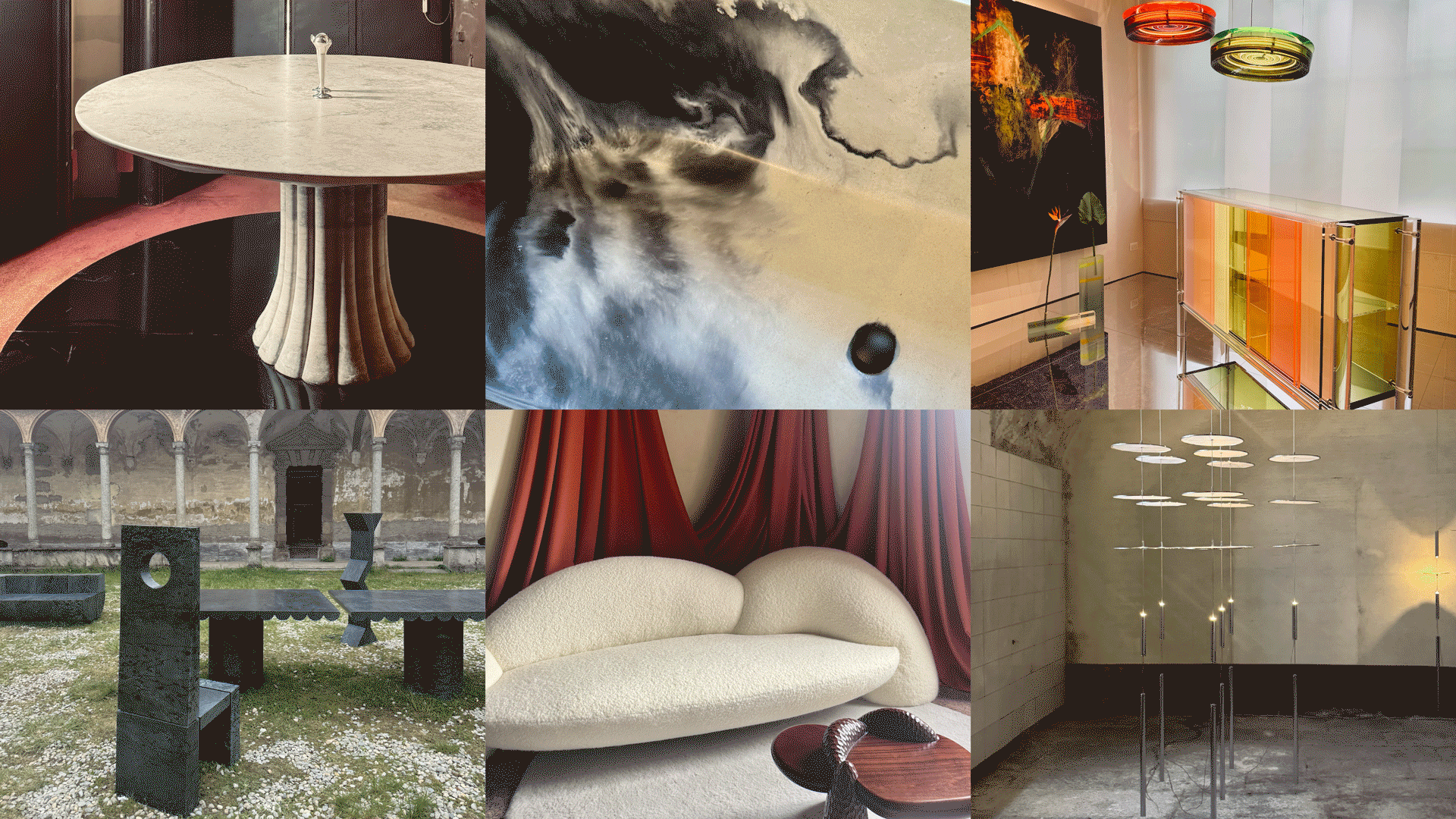 Straight from Salone: Five Emerging Trends I Found That'll Shape Interiors For the Year Ahead
Straight from Salone: Five Emerging Trends I Found That'll Shape Interiors For the Year AheadFrom reflective silver to fluidity, here's my perspective on the key themes and new moods coming through from Milan Design Week
By Sarah Spiteri Published
-
 9 Bathroom Storage Mistakes You're Probably Making That Make Using This Space Much Harder — And What to Do Instead
9 Bathroom Storage Mistakes You're Probably Making That Make Using This Space Much Harder — And What to Do InsteadDiscover which mistakes are to blame for your overcrowded and cluttered bathroom
By Seraphina Kyprios Published