Samsung Music Frame Review — We Test the New Smart Speaker Disguised as a Photo Frame
The customizable frame is easy to use and comes with a range of different features. Here's what I found out after testing it

Now, if you're looking to add style into your home audio system — the Samsung Music Frame will not let you down. Featuring a clear audio range with different settings to boost sound throughout your space , I loved experiencing this device. However, there were a few minor setbacks, which I've listed below. Would I recommend this purchase? It has a solid audio system and works well as a standalone piece (if you do not have the latest Samsung TV to get the full audio experience). It's aesthetically pleasing and works well in modern homes, so If you are looking for style and audio in one — I'd say the frame is worth it!
-
+
Adjustable volume
-
+
Equalizer
-
+
Advance sound settings
-
+
Aesthetic
-
+
Dolby Atmos support
-
+
Changeable image in frame
-
-
Weight of frame
-
-
Non-clickable buttons
-
-
2024 Samsung TV required or sound bar for some features
-
-
Minor connectivity issues in app
Livingetc knows design.

Not long ago, I attended the launch of Samsung's 2024 TV and Audio range, some of which included the brand's latest development into AI technology. Amongst the many fascinating products was a frame, but it wasn't just any old photo frame. Taking art and audio to a whole new level, It was the sophisticated Music Frame, Inspired by the popular Frame TV — which caught my eye.
The Frame is one of the best Samsung TVs if you want a design-friendly buy, so many people will be excited by the prospect of an audio version. However, it's a slightly different concept when it comes to translating into disguising a speaker into your home.
I had the chance to test out Samsung's Music Frame HW-LS60D Dolby Atmos Smart Speaker at home — here's how I rated it.
Samsung Music Frame: Key Info
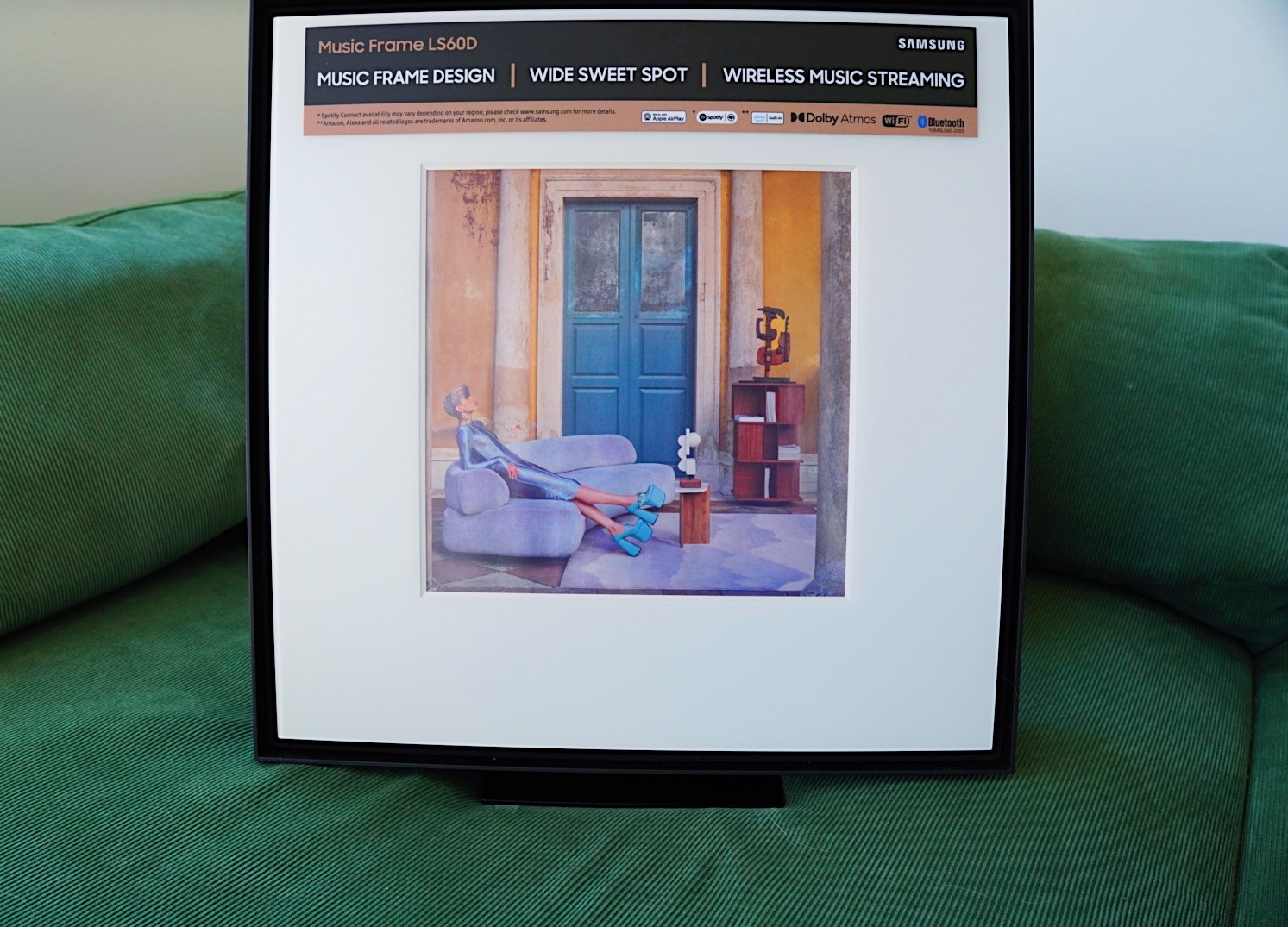
Before I give you a breakdown of the product, let's go into the specs:
Color: Black
Main Unit Size (inches): 13.8 x 13.8 x 2.1
Number of Speakers: 6
Wall Mounting: Yes
Farfield Voice expansion for TV: Yes
Auto AV Sync: Yes
Audio format: Dolby ATMOS Dolby Digital Plus ATMOS Music
Space Fit Sound Pro: Yes
Voice enhance mode: Yes
WIFI: Yes
Bluetooth: Yes
This is just a brief overview of the specs, for the full breakdown on special features and connectivity — head over to the Samsung website.
First impressions

Well for one, if you're looking for to add some style into your modern home, then this Music Frame might just be the one for you.
When I first received the product, the mat which holds printable images was detached from the main frame body and speaker. Putting the parts together was pretty easy, but what surprised me most was the weight of the frame. It weights at 5.9kg — so I would say it is quite a heavy piece of audio gear. The frame comes with a stand, which I used while testing, but it also comes with a wall mount. If you are going to mount this frame, make sure it is secured onto the wall properly.
Now, as for the way it looks, I personally love the simple design of this speaker. It's sleek, black and white combination can look quite appealing in different parts of the home and works well both in minimalist and contemporary style spaces.
Audio quality and performance

Equipped with a 2.0 channel speaker system and holding a solid 6 speakers in total, The Music Frame is able to provide decent audio performance. In order to play music from this device, you need to first plug it into the wall and if you don't already have an account, you'll need to set one up on Samsung's 'SmartThings' application that is available both on Android and IOS. You can then proceed to connecting the Music Frame to your app. Make sure your speaker is on WIFI mode for an easier set up.
Setting up my device to the SmartThings app, was a fairly smooth process, aside from the minor lagging and connectivity drop off on the application itself. Clicking on the application and then onto my devices took a few seconds to load, but it is nothing of major concern as it resolved shortly after.
Once things were set up, it was time for me to test out the quality of the speaker itself. Of course, I had to play my favorite track while doing this. While testing the audio quality, I used Spotify to play some of my go-to tracks. However The Music Frame supports a wide variety of popular streaming platforms including Apple Music, Spotify and Tidal.
I found that the frame was able to provide quite a smooth audio experience across different music genres. From classical music, to R&B and Dolby Atmos tracks — the audio was quite remarkable. Here's a little warning though, if you do want to adjust the volume on your Music Frame, either do it from the SmartThings app or by tapping on the buttons on the side of the Frame. I found that adjusting the volume directly from the buttons on my phone made the Frame's volume surprisingly loud. So if you don't want a jump scare, do it through the app.
I could not test out the surround sound via the Q-symphony feature as it only plays from Samsung's 2024 TV and those before this year are not compatible.
Key features
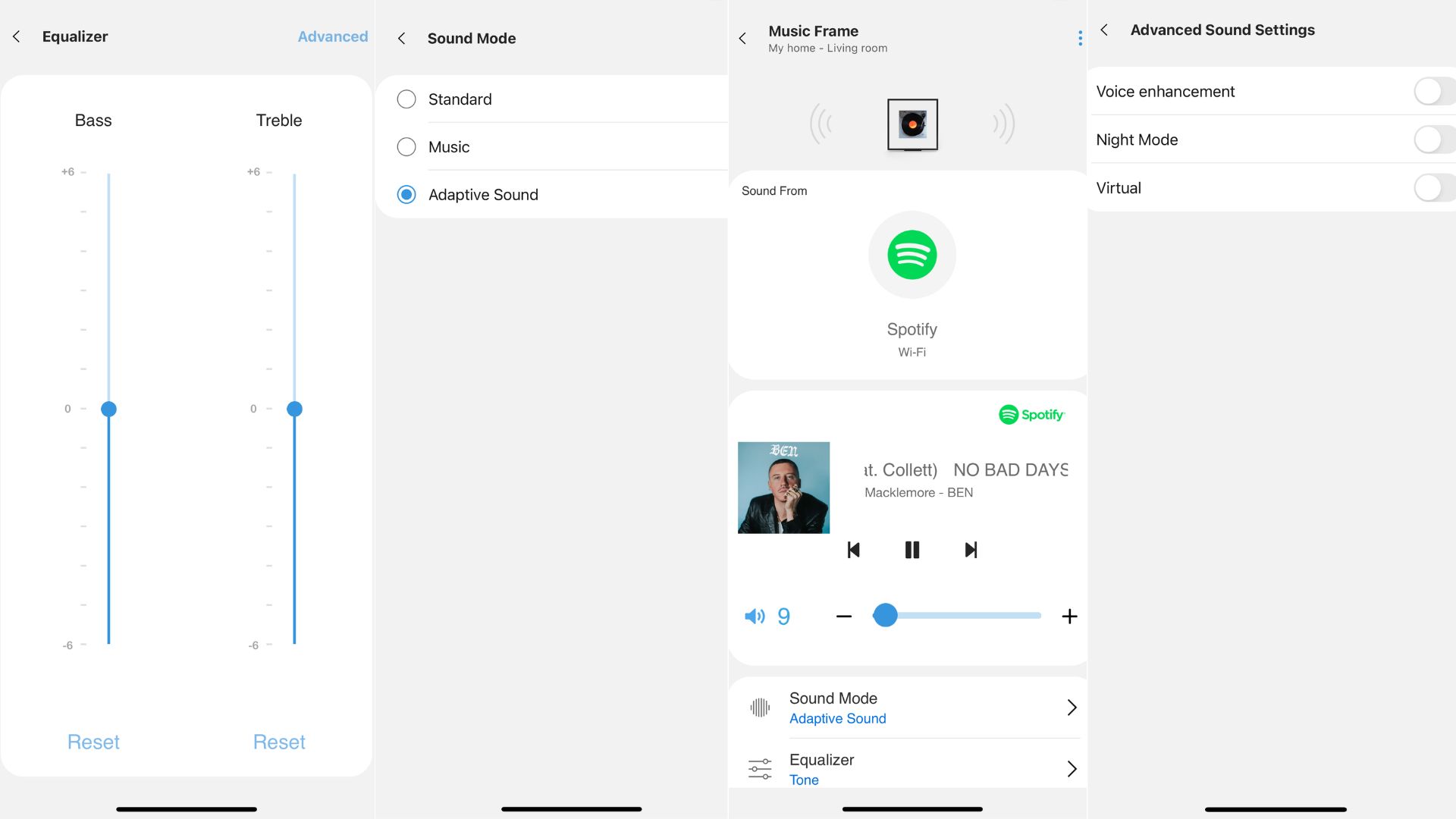
Let's go into the details of the app itself and its features. The Samsung Music Frame has a voice assistance feature, which includes Alexa and Bixby — you can simply go onto the SmartThings app to select which assistant you want.
As for other features, the app also offers sound-mode control, which allows you to chose between three options. These are: Standard, Music and Adaptive Sound. While testing, I could hear a noticeable sound difference between the three, but Standard Mode provided the optimal sound quality across a range of genres, although Adaptive Sound gave more of a cinema-like feel — which I particularly liked.
Within the app, there is also voice enhancement available, which ever so slightly lowers background sounds and essentially improves dialogue. There is also a night mode setting, which bring the volume down, perfect for a late night wind down. As for the physical frame, the side of the frame has buttons that you can also use to adjust the volume. All you need to do is lightly press on the buttons on the side to do just that.
Adding new images
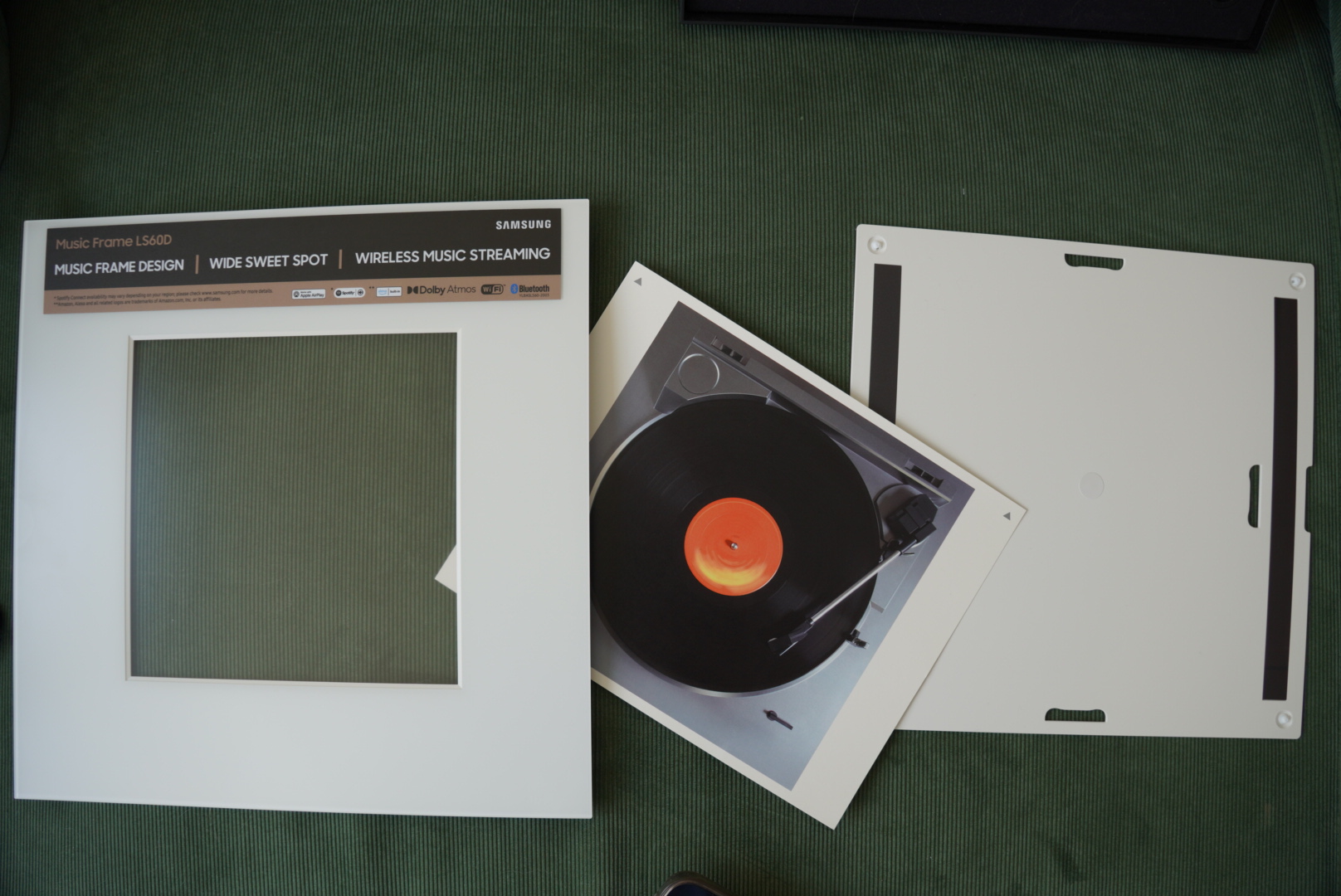
Unlike the Frame TV, the Music Frame doesn't have a screen to change images — it's actually a traditional picture frame.
Changing the image within the Music Frame was fairly easy. The plate can hold an 8x10-inch photo, but only a square 8x8-inch is visible when the mat is in place onto the frame.
To change the image, all I needed to do was slide the mat board upwards, tilt the mat and pull outward. I then turned the mat over and lifted the top notch to remove the rear plate.
Once the photo was switched out, I reattached the rear plate on the four locking tabs and once that was done, I placed it back onto my Music Frame. The process was very simple and only took a few minutes.
Should you buy it?
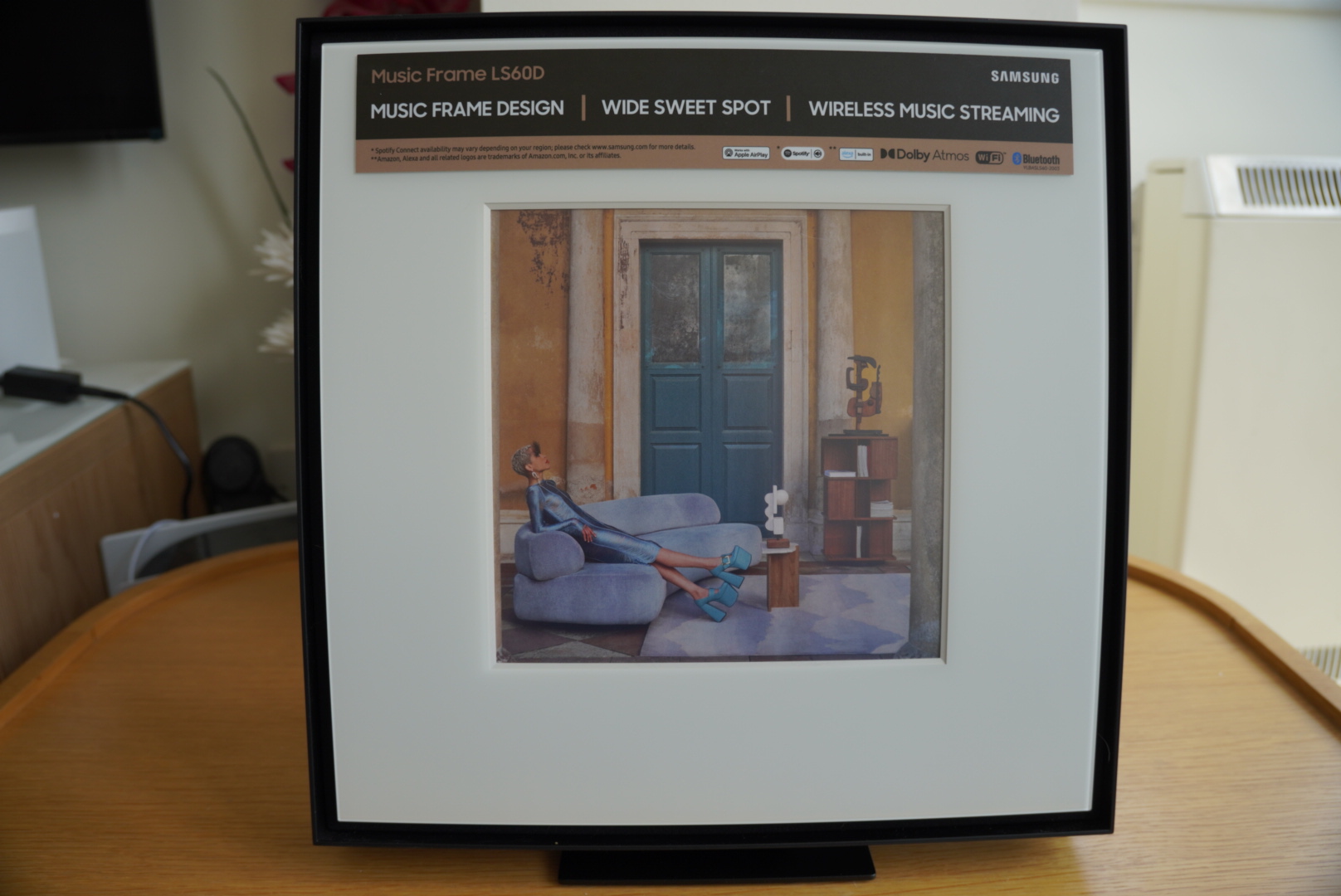
Innovative and stylish, if you are a fan of integrating an aesthetic appeal into your home while enhancing audio quality, then The Music Frame might just be your saving grace. However, if you are looking for something a little more compact and light-weight, then this probably isn't your best bet.
Overall, I like the product and the sound quality it displayed. There are a few minor setbacks as there are certain compatibility requirements for features like the Q-symphony. But if you do have the compatible 2024 TV and sound bar, then adding this into your audio system will certainly be an audio-lovers dream.
It's currently prices at $399.99 and I'd say if you are looking for a clever standalone speaker that blends in well with your setting, it is certainly worth the investment.
Our top Samsung product picks
Be The First To Know
The Livingetc newsletters are your inside source for what’s shaping interiors now - and what’s next. Discover trend forecasts, smart style ideas, and curated shopping inspiration that brings design to life. Subscribe today and stay ahead of the curve.

Faiza is the Renovation Editor at Livingetc. Faiza is currently renovating her small kitchen in her dainty apartment in London. Faiza previously worked for The Independent as a News Feature Writer, where she crafted lifestyle, entertainment, and news stories. She also worked as an Audience Editor for the newspaper for almost two years. Thriving in the busy newsroom, Faiza also spent her time crafting stories for Sky News as an SEO reporter, where she produced stories based on trending topics. Lifestyle and interior design is a space she has been interested in for quite some time, and as she blossoms in this field, she will continue to further her skills in design and gardening. Faiza has a background in SEO, social media, and reporting. Her passion for writing goes beyond her workm as she loves all things poetry and creative writing.
-
 Fashion Week in Disguise? Milan Design Week 2025 Proves the Future Is Furniture
Fashion Week in Disguise? Milan Design Week 2025 Proves the Future Is FurnitureCall it a furniture fair or call it fashion’s next frontier — these are the sartorially charged events worth attending this season
By Julia Demer Published
-
 7 Ideas to Steal From Milan Design Week's 'Apartments' — Rooms Decorated by the World's Best, and Most Creative, Designers
7 Ideas to Steal From Milan Design Week's 'Apartments' — Rooms Decorated by the World's Best, and Most Creative, DesignersAt Milan Design Week, some of the most exciting showcases of design are delivered in beautifully decorated apartments, conceived to push the boundaries of design today
By Hugh Metcalf Published
-
 Farrow & Ball Just Brought Back 3 "Archive" Colors — Here's Why They're Important in Design Right Now
Farrow & Ball Just Brought Back 3 "Archive" Colors — Here's Why They're Important in Design Right NowThe British paint brand has reintroduced some cult classics, and they feel more relevant than ever
By Lilith Hudson Published



