Swann SwannBuddy Wireless Video Doorbell review
We test the security company's 1080p wireless video doorbell

Despite being simple to set up and use the device with cost-saving extras like local storage and chime included, the SwannBuddy Wireless Doorbell suffers from a glitchy app and unreliable alerts.
-
+
32GB SD card included
-
+
Choice of chime melody
-
+
Works with both Google and Alexa
-
+
Good price
-
-
App prone to delays and failures
-
-
Cloud storage costs extra
-
-
No customisable motion zones
Livingetc knows design.
Video doorbells can be a gamechanger in a world where we're all getting more delivered to our homes than ever. But, unfortunately, with more deliveries come more missed visitors, whether that's because you're not at home or you can't hear your traditional doorbell's chime from certain rooms of the house.
Doorbells like the SwannBuddy 1080p Wireless promise to make things a lot easier with alerts sent straight to your phone, tablet, or smart display in addition to the traditional chime. In addition, they offer security features such as motion detection and night vision so you can have that added peace of mind.
We put the SwannBuddy through its paces on our front door, testing where it ranks on security, ease of set-up, video quality, and connectivity, among other things. You can read what we thought below and if you want to see how it compares to other devices, look at our guide to the best wireless doorbells.
Swann SwannBuddy Wireless: Key specs
- Resolution: 1080p Full HD
- Field of view: 180 degrees (1:1 aspect ratio)
- Night vision? Yes
- Power: Battery (can be wired)
- Works with: Alexa, Google Assistant
- Storage: microSD card, cloud
- Dimensions: 2.1 x 1.2 x 5.5in
- Weight: 0.4lbs

Swann SwannBuddy Wireless: Set-up
Being completely wireless (including the chime), the SwannBuddy Video Doorbell takes mere minutes to set up. In the box you will find the doorbell, chime, mounting bracket, a pair of AAA batteries, 32GB MicroSD card, charging cable, and Swann Security stickers to place on the outside of your home. There are also sticky mounts that allow you to attach your doorbell without screws which, as a renter, is always very appreciated as an option.
Starting with the main doorbell unit, you are advised to completely charge it before going any further. The micro USB cable used to do this is provided and you can find the port under the rubber flap on the back of the SwannBuddy. The button then gets a blue outline which turns off when the battery is fully charged.
Under the rubber flap is also where the microSD card goes, should you choose to use it over (or in combination with) cloud storage.
The chime does not require charging, as it takes two AAA batteries instead. Thankfully, these are included in the box and can be immediately inserted. To pair it with the doorbell you need to press and hold the 'Set' button on top for a few seconds, before doing the same with the main doorbell button.
You will know whether this worked based on the robotic voices coming from the device saying things like "set up is in progress."
Now the device itself is ready to go, and you can pair it with the Swann Security app. You will need to download the app and register if you don't already have any other Swann products at home. Then press the pair device option and scan the QR code on the back of the central unit.

Swann SwannBuddy Wireless: Performance
The SwannBuddy offers a slightly fuller picture than some competitors, with a 'head to toe' wide angle that is square rather than rectangular. This is so you can see both the person at the door and whatever delivery they may have, which also makes it helpful in detecting porch thieves. The image in live view is indeed lovely and wide/long, allowing us to see from the bottom of the balcony above to the steps leading to the front door (pictures below).
However, getting a live view to load is easier said than done, with the Swann app more often than not reporting a delay or failing to load footage when we needed it to. This arguably matters more for a doorbell than a security camera, as you'll need to use the app to access features like two-way communication before the person at the door walk away.
We also struggled to get the app to send through push notifications to our phone in addition to sounding the chime, and there were key motion events (e.g., us arriving home and taking our time opening the door) that were nowhere to be found in the event history.
That said, the connection between the doorbell and its chime never failed, meaning that those who don't have the smart features of a video doorbell as a top priority might get on with the SwannBuddy more than the more tech-savvy. Sadly the app lets it down.
One feature we did like was the ability to switch between low-quality and high-quality video feeds, which, for those who don't have the best WiFi connection at home, could make all the difference. You can see a comparison in the images below.
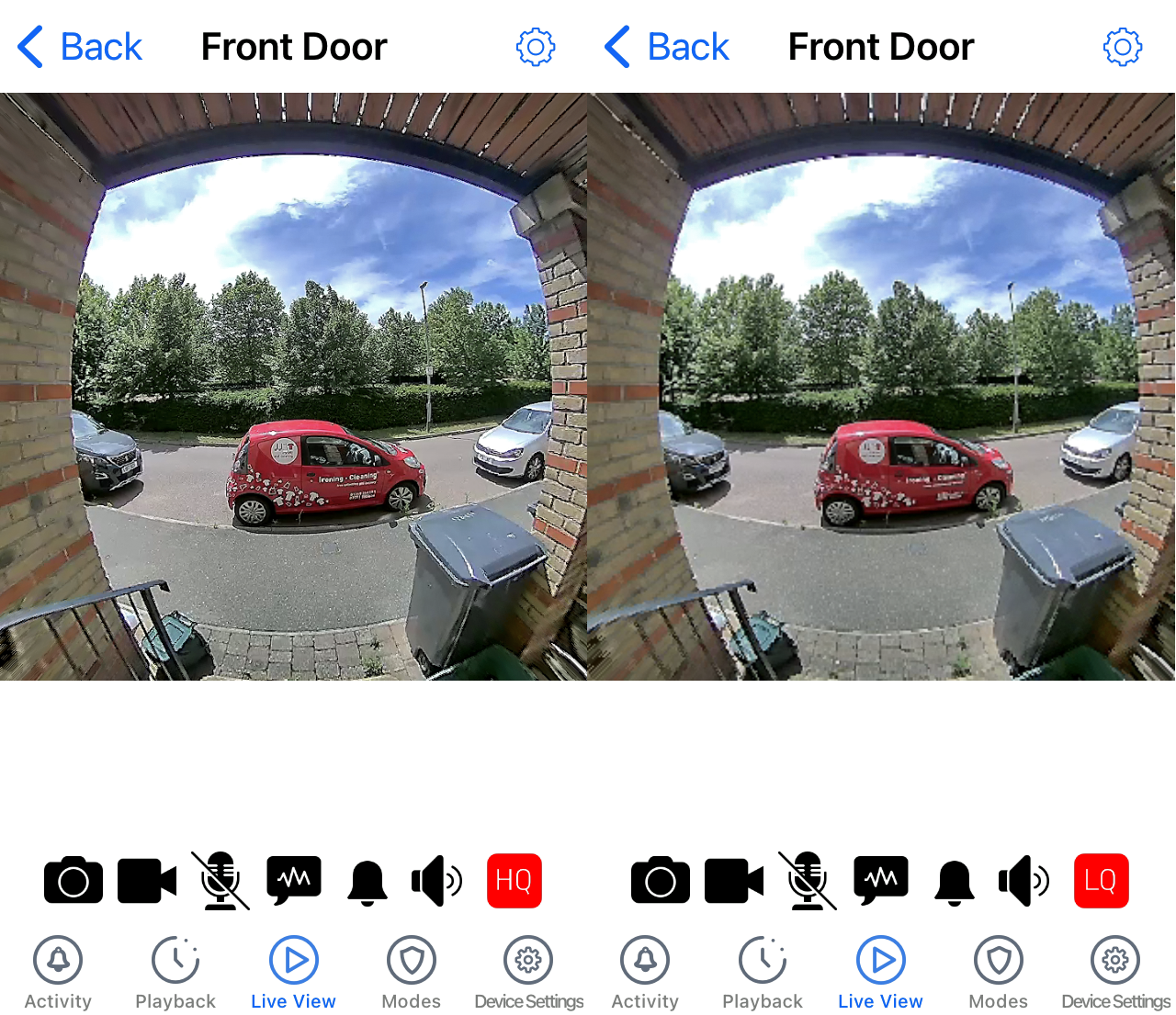
Swann SwannBuddy Wireless: Design
The SwannBuddy has a nice, simple design with a black plastic casing and a large button that would be hard to miss. We also like that the button's surround lights up blue when motion is detected, meaning any delivery driver or visitor will be guided as to what they should do. It also flashes red when, we assume, it has lost connection with the WiFi.
The doorbell is admittedly chunky, but no more so than the basic Ring Video Doorbell, with the more svelte models seemingly coming with a more premium price tag. The SwannBuddy is quite affordable, so the design is perfectly acceptable.
It's also worth mentioning that the chime can simply be carried around the house with you, rather than being restricted to one power point where you might not hear an alert. We found that the chime was much more reliable than the app for this, so it's a good feature.

Swann SwannBuddy Wireless: Our verdict
Despite a solid device and ease of setup, the SwannBuddy is let down by an unreliable and slow app. However, the inclusion of a 32GB microSD card and battery-powered chime somewhat make up for these shortcomings, and the SwannBuddy 1080p Video Doorbell will please those who aren't too bothered about the 'smart' in their smart doorbell.
About this review, and the reviewer
Caroline is the smart homes editor for Livingetc, covering everything technology, from TVs and soundbars to smart speakers and video doorbells. As a lifelong renter who's about to become a first-time homeowner, she appreciates how smart home devices can be used by different people for different things and loves to see a gadget that makes life easier for everyone. The SwannBuddy Video Doorbell was tested at her rented home with the chime placed on the first floor.
Be The First To Know
The Livingetc newsletters are your inside source for what’s shaping interiors now - and what’s next. Discover trend forecasts, smart style ideas, and curated shopping inspiration that brings design to life. Subscribe today and stay ahead of the curve.
Caroline was formerly smart home ecommerce editor for Livingetc, covering everything tech for the home, from smart speakers to air purifiers and everything in between. She is passionate about technology and smart devices and their role in daily life, enhancing the home without sacrificing personal style and carefully chosen interiors. In her spare time, she can be found tinkering with bulbs, soundbars, and video doorbells in an effort to automate every part of her small home. Previously, she lent her expertise to the likes of Expert Reviews, IT Pro, Coach, The Week, and more.
-
 Fashion Week in Disguise? Milan Design Week 2025 Proves the Future Is Furniture
Fashion Week in Disguise? Milan Design Week 2025 Proves the Future Is FurnitureCall it a furniture fair or call it fashion’s next frontier — these are the sartorially charged events worth attending this season
By Julia Demer Published
-
 7 Ideas to Steal From Milan Design Week's 'Apartments' — Rooms Decorated by the World's Best, and Most Creative, Designers
7 Ideas to Steal From Milan Design Week's 'Apartments' — Rooms Decorated by the World's Best, and Most Creative, DesignersAt Milan Design Week, some of the most exciting showcases of design are delivered in beautifully decorated apartments, conceived to push the boundaries of design today
By Hugh Metcalf Published
-
 Farrow & Ball Just Brought Back 3 "Archive" Colors — Here's Why They're Important in Design Right Now
Farrow & Ball Just Brought Back 3 "Archive" Colors — Here's Why They're Important in Design Right NowThe British paint brand has reintroduced some cult classics, and they feel more relevant than ever
By Lilith Hudson Published