Swann Xtreem Security Camera review
Find out what we thought of the Swann Xtreem Security Camera, the brand’s latest wireless indoor/outdoor security camera

Small and neat in appearance, the Swann Xtreem Security Camera is easy to set up and use, is wireless, and features a long battery life. If its slow response time doesn’t phase you, then this is an excellent choice for most homeowners.
-
+
Quick and easy installation
-
+
Smart, compact design
-
+
Option to record without subscription
-
-
Live view has a very slow response time
Livingetc knows design.

The Swann Xtreem Security Camera is the security brand's latest launch, adding to its already extensive range of IP and Wi-Fi cameras and home alarm systems.
Suitable for use indoors and out, the overriding appeal of the Swann Xtreem is its long battery life - once mounted, you won't need to worry about charging it again for around six months. Boasting a long list of features, such as heat and motion sensing, night vision, two-way talk, and more, I was keen to test it out to get a feel for its strengths.
I tested the Xtreem wireless camera on the front of my house to give me a constant view of my property and our car, which, as with most London properties, we park on the street outside our home.
Read on to find out what the Swann Xtreem wireless security camera offers and how we rated it. If, however, you're looking for more great examples, then check out our best outdoor security camera round-up here for our top picks.
Swann Xtreem Security Camera: Set up & specs
- Video: 1080p Full HD
- Live view: Yes
- Night vision: Yes
- Use: Indoors and outdoors
- Weatherproof: Yes (IP56 rated)
- Motion detection: Yes
- Two-way talk: Yes
- Field of view: 110°
- Power: Wireless (rechargeable battery lasts up to 6 months)
- Colors: White
- Dimensions: H7cm x W5cm x D10.5cm
The Xtreem wireless security camera comes in a relatively small box. Inside, you have the camera, its magnetic wall mount, fixings for the wall, and a USB charging lead, as well as a variety of branded theft-deterrent security stickers for your windows.
As with all other security cams, it’s advisable to connect the camera to your Wi-Fi and smartphone before mounting it so you can see exactly the view and angle you require for a good picture before fixing it to a wall.
Once the wall mount is fitted, the camera is attached to it thanks to a solid integrated magnet. This makes it easy to change angles slightly whenever you need to and lift it off the base completely when it eventually needs to be recharged.
Installation is pretty straightforward. Provided the camera is fully charged, you need first to download the free Swann app (available on both iOS and Android) and open an account.

From there, you need to connect the device to your account - if you give the app access to your phone camera, you need just scan the QR code on the base of the camera to speed the whole process up.
Once paired to your Wi-Fi network, you’re ready to go. I found it all to be a very straightforward process and took under five minutes to complete, but if you get stuck, this Xtreem camera setup video can talk you through each step.
- Read next: the best wireless doorbells for added security and a better way to organize deliveries

Swann Xtreem Security Camera: Features
The Swann Xtreem wireless security camera system is brimming with handy features, many of which you can tweak to suit your needs and lifestyle.
Heat and motion sensors
As with all the best security cameras, the Xtreem features motion sensors that you can adjust depending on how sensitive you want them to be. You can set motion detection at four levels - Maximum, Far, Medium, and Close - or switch off entirely. In addition, each motion will trigger a push notification on your phone (if you’ve given the app access to this function). The Xtreem also features heat sensors, which detect heat from people or cars too.
Live view
Whether the sensors have picked up movement and alerted you on your phone or you just want to take a look at the view, you can access Live View at any time from your camera.
I found that it took at least six seconds for the camera to wake up and show a live view, regardless of whether I accessed it directly on the app or via a push notification. This was more than a little frustrating, and I found it a significant downside to the camera.
Night vision
Available in color and black and white, night vision automatically kicks in when the camera detects low light.
Free Cloud and local recording
Compared to many other security cameras requiring a subscription to record footage, the Xtreem will save short video clips on its 16BG Micro SD card (included). You can send these from the app to your email if required. The camera also features a one-day backup on the Cloud (pay for Swann’s Secure+ subscription, and this is upped to 60 days).
Siren
The Xtreem comes with a built-in siren. This can be set to go off when triggered by the motion sensors or operated manually to scare off would-be intruders or thieves.
Voice control
Link it to an existing Alexa or Google Assistant device, and you can watch the live view, record clips, and even deploy the siren, all by asking.
Other live view functionality
When you’re in Live View, there are several functions that you can access instantly via onscreen buttons. For example, you can take a photograph, record a time-stamped video clip, access two-way talk to speak to someone in view, sound the siren and mute the sound (sound is set to on as a default).
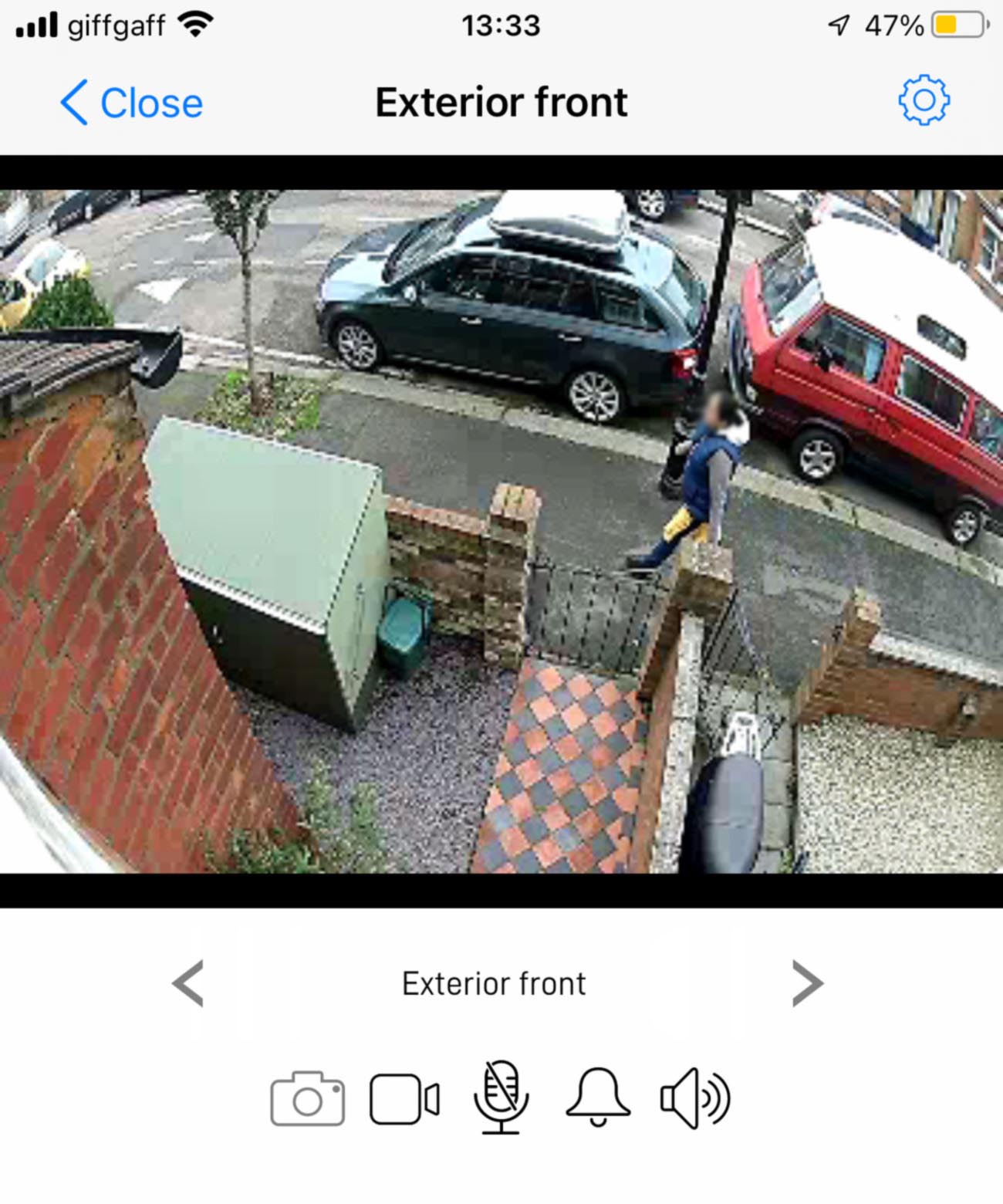
Swann Xtreem Security Camera: Design
Small, sleek, and compact, the Xtreem is a pretty smart-looking package. Obviously, it’s entirely up to you wherever you put it, whether you choose to have it visible or hidden, but even if on view, its curved design helps it blend into the surroundings.

Swann Xtreem Security Camera: Extras
A notable few extras are available for the Xtreem wireless security camera that you could invest in should you choose. These include an outdoor solar panel - so you never need to worry about charging the camera again - and a weatherproof outdoor mount that screws into the camera if you plan to install yours in arm’s reach.

Swann Xtreem Security Camera: Our verdict
The Swann Xtreem wireless security camera is a cinch to install and use. It takes relatively clear video and crucially will record video clips automatically when sensors are triggered, unlike most security cameras that require a separate costly subscription.
My only bugbear about the camera is that its response time for the live view is so very slow - six seconds may not sound like much, but when something triggers the sensors, you want to see what it is right away, not after it’s had plenty of time to turn around and run away.
Be The First To Know
The Livingetc newsletters are your inside source for what’s shaping interiors now - and what’s next. Discover trend forecasts, smart style ideas, and curated shopping inspiration that brings design to life. Subscribe today and stay ahead of the curve.

Ginevra Benedetti is Associate Editor on the homes titles at Future.
She has written about interiors for the past 16 years on the majority of Britain’s monthly interiors titles, such as Ideal Home, Livingetc, Country Homes & Interiors, Homes & Gardens and Style at Home, as well as their websites.
She has interviewed some of the most talented designers in the business and written about every area of the home, from shopping and decorating, appliances and smart home tech, wallpaper and fabric, kitchens and bathrooms, even extensions and conversions.
Ginevra never tires about writing (or reading) about interiors, from classic timeless designs to innovative smart tech and is always on the hunt for the latest, greatest stories and products to share with a bigger audience. She lives in a terraced property in West London, with her husband, son and Devon Rex cat, who everyone would freely admit, is the actual boss of the house.
-
 Fashion Week in Disguise? Milan Design Week 2025 Proves the Future Is Furniture
Fashion Week in Disguise? Milan Design Week 2025 Proves the Future Is FurnitureCall it a furniture fair or call it fashion’s next frontier — these are the sartorially charged events worth attending this season
By Julia Demer Published
-
 7 Ideas to Steal From Milan Design Week's 'Apartments' — Rooms Decorated by the World's Best, and Most Creative, Designers
7 Ideas to Steal From Milan Design Week's 'Apartments' — Rooms Decorated by the World's Best, and Most Creative, DesignersAt Milan Design Week, some of the most exciting showcases of design are delivered in beautifully decorated apartments, conceived to push the boundaries of design today
By Hugh Metcalf Published
-
 Farrow & Ball Just Brought Back 3 "Archive" Colors — Here's Why They're Important in Design Right Now
Farrow & Ball Just Brought Back 3 "Archive" Colors — Here's Why They're Important in Design Right NowThe British paint brand has reintroduced some cult classics, and they feel more relevant than ever
By Lilith Hudson Published