TOUCAN TVD200WUC Wireless Video Doorbell review

The TOUCAN TVD200WUC Wireless Video Doorbell is a budget option that impresses with more security features than you may expect. No one will be blown away by its style efforts (though it looks fine), but its performance makes up for any shortcomings in other areas.
-
+
Wireless chime and in-built siren included
-
+
Good price
-
+
Works with both Alexa and Google Assistant
-
+
24-hours video available without subscription
-
-
App interface not as slick as some
-
-
Subscription needed to access historical video
Livingetc knows design.
When it comes to video doorbells, it can be tempting to think of the market as a two-horse game dominated by tech giants. The reality is that dozens of other companies are putting out high-quality offerings with more wallet-friendly price tags. Toucan is one such brand, and we were curious whether their more affordable doorbell could measure up against others we're tested.
Able to work with both Alexa and Google Assistant, it has the smarts (unless you're an Apple HomeKit user) and all the key features offered by Ring, Google, and others. Still, there's also been an effort to incorporate features such as SOS calling that you'd usually find with dedicated security cameras and with hefty subscription fees.
Keep reading to see how we got on with the TOUCAN TVD200WUC Wireless Video Doorbell, and if you're curious about what other products are on offer, head on over to our guide to the best wireless doorbells.
TOUCAN Video Doorbell: Key specs
- Power: Battery
- Resolution: 1080p
- Field of view: 180-degrees
- Storage: Cloud
- Works with: Google Assistant, Alexa
- Dimensions: H14 x W5.4 x D2.7cm
- Weight: 0.51kg
About this review, and the reviewer
Caroline is the smart homes editor for Livingetc, testing and reviewing all manner of gadgets and tech that can be used in the home to make our lives easier and more seamless. A sample of the Toucan Wireless Video Doorbell was kindly provided for review purposes, and the device was tested on the back door of her garden (basement) flat. As several doorbells were also being tested over the same time period, she was able to compare and contrast their performance.

TOUCAN Video Doorbell: Design
The Toucan Video Doorbell admittedly looks a little basic, opting for an all-plastic black and white design rather than incorporating anything more luxe-looking. Otherwise, the device looks much like other brands' offerings, with a single blue ring of light in the middle indicating when its motion detection has been activated. That said, it's a little smaller than some leading competitors like those from Ring.
One design niggle we do have is the fact that you have to remove the entire device when it comes time to recharge, as there's no other way of accessing the battery.
The Toucan chime is also lovely and compact, extending the doorbell's convenience by also being completely wireless. Most chimes, including those from Ring, need to be plugged in separately to work, but this one can be carried around the house if needed, so you'll never miss an alert even if you don't have your phone with you at all times. Great if you don't have a convenient power source.
The app lets the side down a little. It functions very well with clear controls for everything you would need in live mode, but, on our iPhone SE, the user interface wasn't in quite the right aspect ratio, leaving the buttons looking squished. As said, it doesn't impact useability, but it looks a little wrong.
TOUCAN Video Doorbell: Set-up
Setup for the TOUCAN Video Doorbell is even easier than most, with everything you need for charging and mounting easily identified out of the box. Included along with the doorbell and chime are two AA batteries (for the chime), a charging cable, two cut-to-size sticky strips, a small screwdriver, screws and rawlplugs, a mounting bracket, and security stickers.
To pair the doorbell with your phone, you will need to download the Toucan app and follow the steps, and once you have inserted the AA batteries into the chime, you will have a working system. Then, use the screws and mounting bracket if you want a permanent fixing solution or the sticky strip if you want something easily removed.

TOUCAN Video Doorbell: Performance
The Toucan Video Doorbell opts for a 4:4 square image with a 180-degree field of view (pictured below). It allows you to see slightly more of the space, though it doesn't entirely cover the immediate area in front of your door. However, porch pirates will have a more challenging time getting away with it.
For the price, the Toucan Video Doorbell does offer a surprising amount of useful extra features. As well as everything you would expect, like two-way audio and remote access to a live feed from anywhere on your phone, you also get handy features that make the Toucan a really good security device.
Once you've entered live view, you will see a menu of options. The top line includes the microphone for speaking with someone at the door, a quick responses feature so you can let your visitor know you're on your way or out of the house without speaking, and a siren.
The siren is something you don't always find as part of a wireless doorbell's talents, and we love how easy it is to manually activate it if you see something untoward happening outside. The ability to call an emergency number from the same interface is equally great if you find yourself in a dangerous situation.
The chime comes with six different sounds so that you can customize your experience to an extent. If you don't want to mount it permanently, you can use the tape included in the package.
If you don't want to pay out for a subscription, then you get 24-hours of video storage for free. If you feel you need more than this, the Pro Plan allows you to bookmark recordings, add ten people to your account, and adjust the amount of time your siren sounds, seven days of recorded history, and unlimited downloads. The Elite Plan adds 90 days of history.
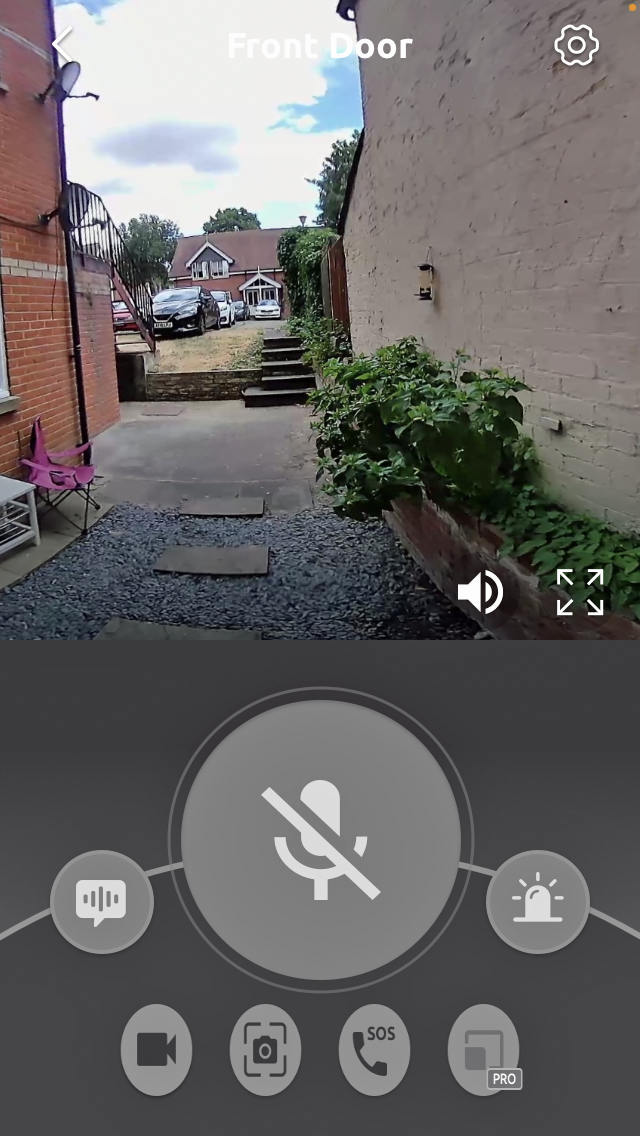
TOUCAN Video Doorbell: Our verdict
We were impressed by the TOUCAN Video Doorbell as, despite its lower price point, it offers everything you need and more from a wireless doorbell. The design lacks flash, and the app could look more stylish, but this will bother some more than others.
As well as adding the convenience of a smart device to your home, the Toucan is also a good security add-on with a built-in siren and an easy way to contact someone in an emergency. The fact that some of this is hidden behind a paywall is also welcome, though there is still a subscription model if you want to be able to access video footage from the past.
Be The First To Know
The Livingetc newsletters are your inside source for what’s shaping interiors now - and what’s next. Discover trend forecasts, smart style ideas, and curated shopping inspiration that brings design to life. Subscribe today and stay ahead of the curve.
Caroline was formerly smart home ecommerce editor for Livingetc, covering everything tech for the home, from smart speakers to air purifiers and everything in between. She is passionate about technology and smart devices and their role in daily life, enhancing the home without sacrificing personal style and carefully chosen interiors. In her spare time, she can be found tinkering with bulbs, soundbars, and video doorbells in an effort to automate every part of her small home. Previously, she lent her expertise to the likes of Expert Reviews, IT Pro, Coach, The Week, and more.
-
 The 90s Kitchen Trends We're Seeing Come Back in 2025 — 5 Features Making Waves in Modern Designs
The 90s Kitchen Trends We're Seeing Come Back in 2025 — 5 Features Making Waves in Modern DesignsA quarter of a century later, 90s-inspired interiors are back, serving kitchen nostalgia with a contemporary twist
By Lilith Hudson Published
-
 Fashion Week in Disguise? Milan Design Week 2025 Proves the Future Is Furniture
Fashion Week in Disguise? Milan Design Week 2025 Proves the Future Is FurnitureCall it a furniture fair or call it fashion’s next frontier — these are the sartorially charged events worth attending this season
By Julia Demer Published
-
 7 Ideas to Steal From Milan Design Week's 'Apartments' — Rooms Decorated by the World's Best, and Most Creative, Designers
7 Ideas to Steal From Milan Design Week's 'Apartments' — Rooms Decorated by the World's Best, and Most Creative, DesignersAt Milan Design Week, some of the most exciting showcases of design are delivered in beautifully decorated apartments, conceived to push the boundaries of design today
By Hugh Metcalf Published